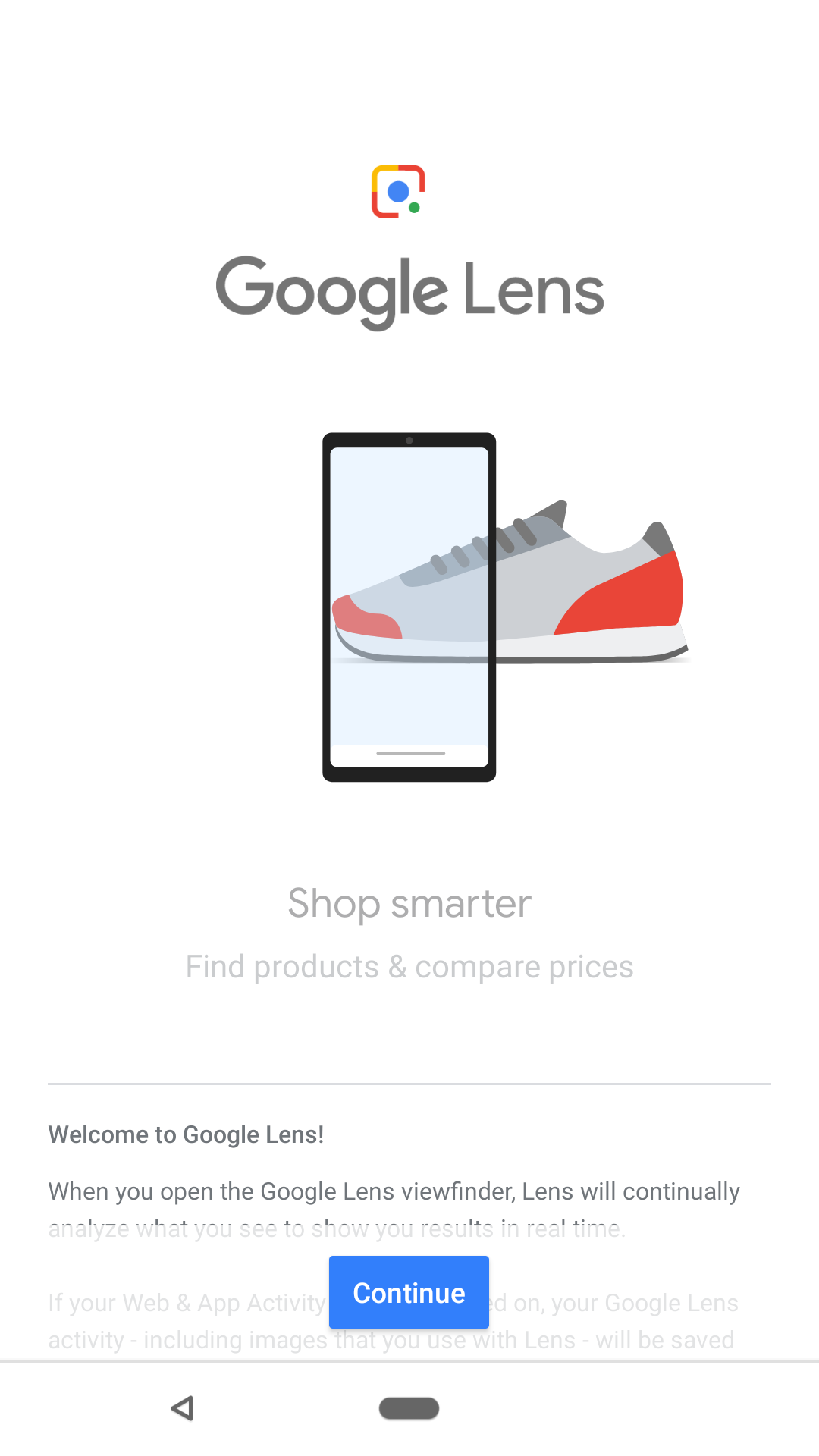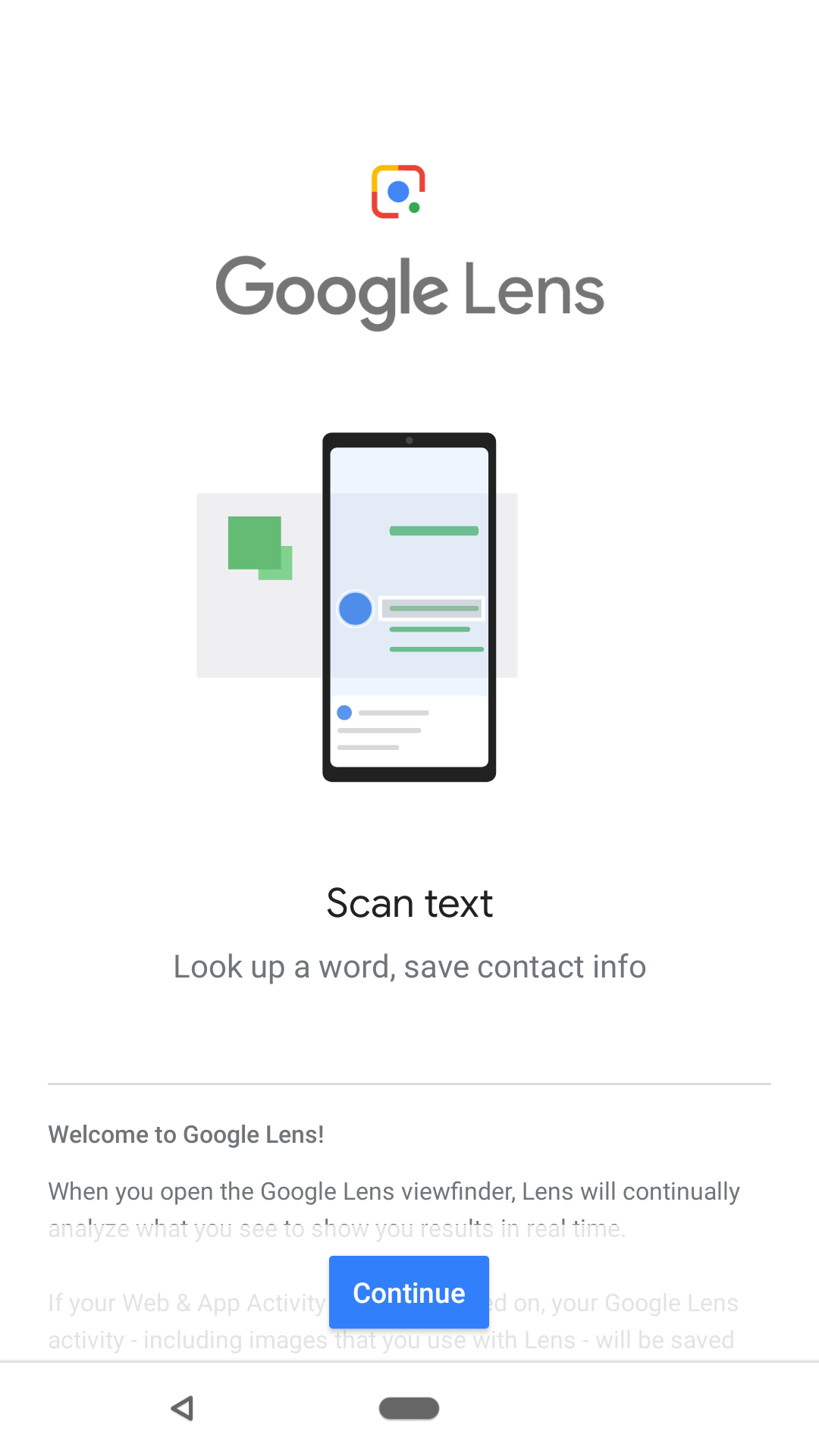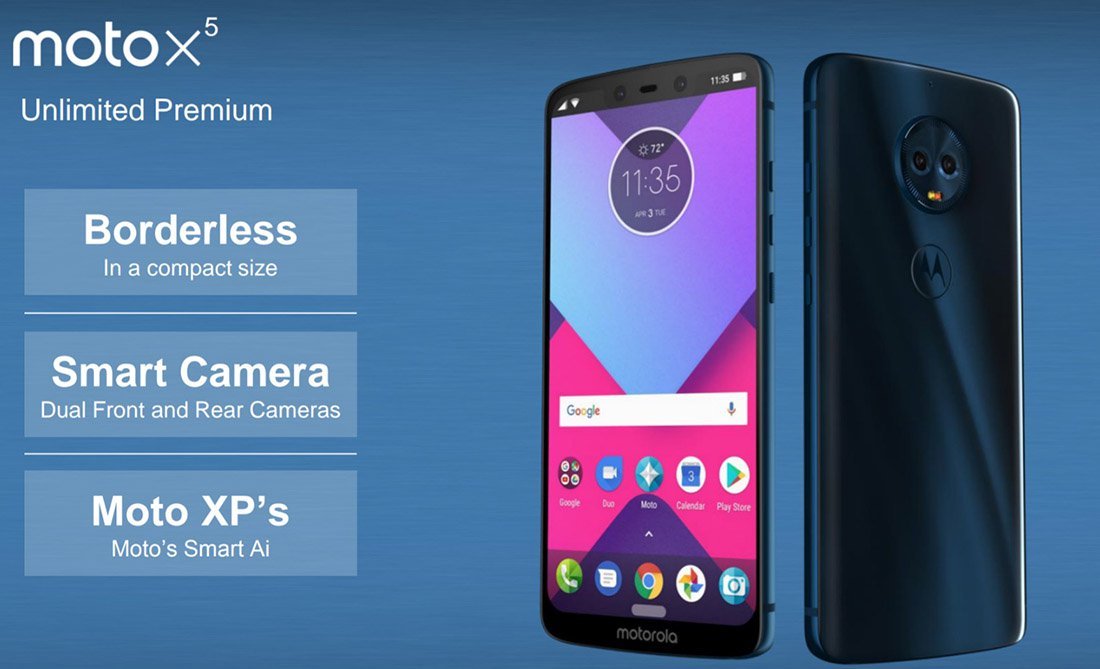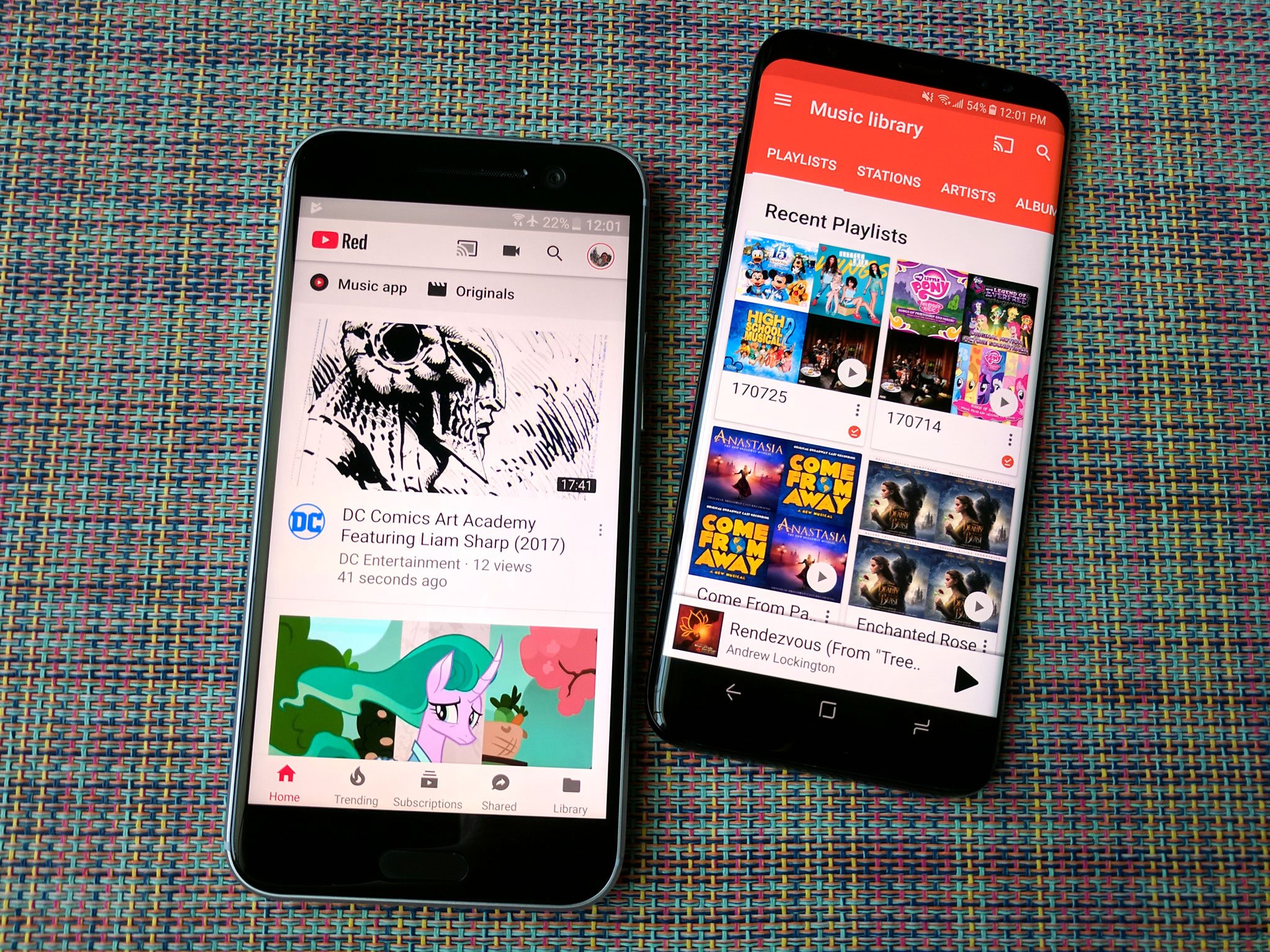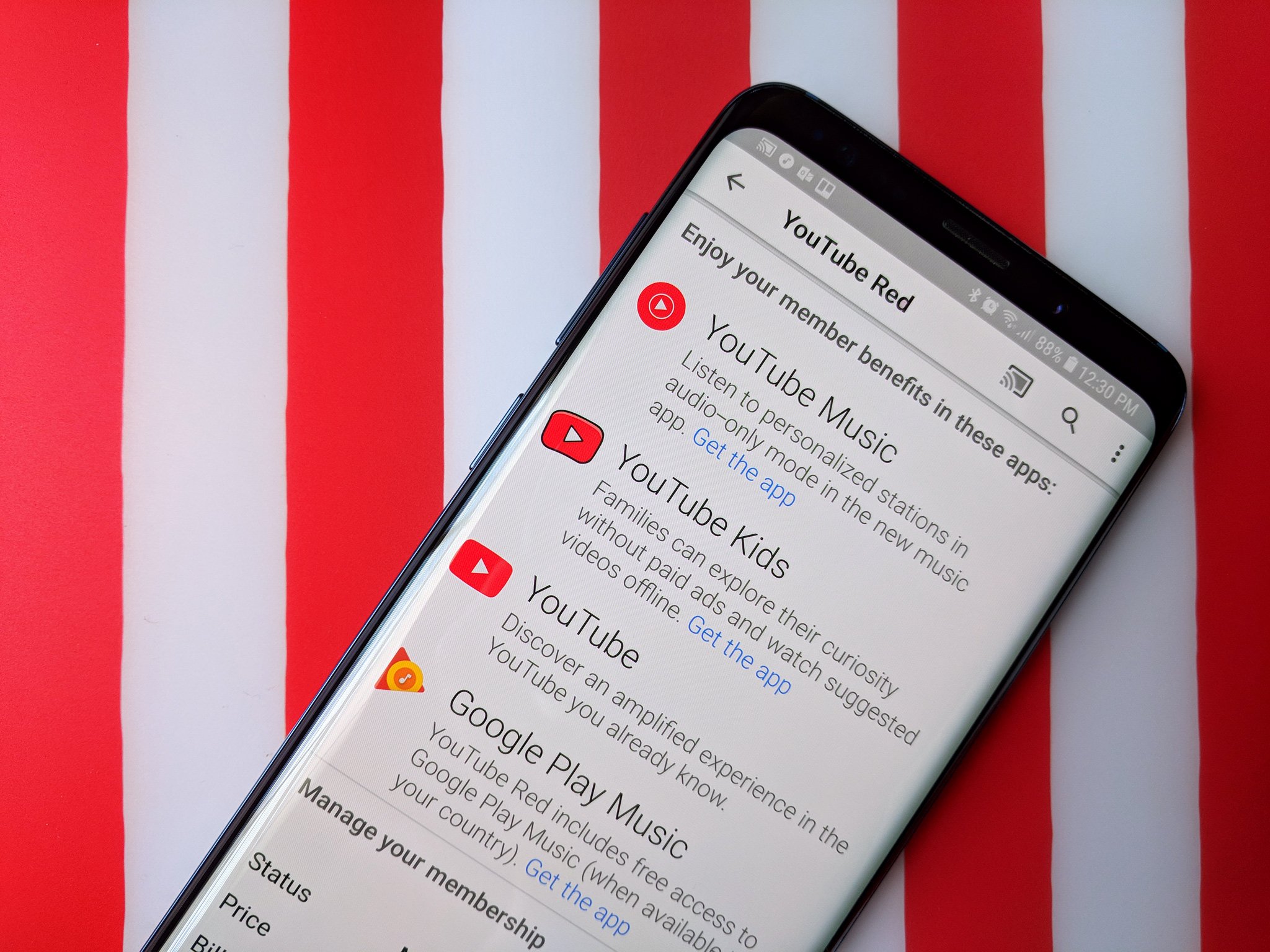Can these Bluetooth earbuds really be worth $159?
Google's Pixel Buds were one of the under-the-radar announcements back at Google's late-2017 launch event. With the Pixel 2, Pixelbook, Home Mini, Home Max and new services, a pair of Bluetooth earbuds kind of got lost in the shuffle. But with so many Android phones dropping the headphone jack, people are looking for a good pair of high-end Bluetooth headphones more often than ever — and now Google's in on the game.
$159 is a lot to ask for a pair of seemingly simple wireless earbuds, so we're here to give you all of the information you need before you decide to pick them up for yourself.
See at Best Buy See at Google Store
Read our complete review
For the full breakdown of the Pixel Buds experience, you'll want to read my long-term review. I've spent months with the Pixel Buds, often using them as my only set of headphones for both phones and computers, and have seen the ups and downs of Google's "smart" headphone play.
For a shorter version, catch a breakdown of the high points below.
Google Pixel Buds review: Wireless, and still encumbered
The fit is comfortable, but has a small trade-off

The Pixel Buds look different from any other earbuds out there. They have a shallow hard plastic earbud and a bit of a cord that's used to form a loop to keep the bud in your ear. The earbud itself doesn't have the typical soft rubber tip that goes deep in your ear, and that's actually a good thing.
Easily the most comfortable wireless earbuds I've used.
The core feature of this design is comfort — these are easily the most comfortable earbuds I've ever placed in my ear. If it weren't for the cord dangling on the back of my neck, I would forget they're there — yes, they're that comfortable. Part of that is the super light weight of the buds, but also how they rest in your ear rather than jamming down inside. The cord loop is difficult to adjust at first, but you get used to it.
On the other side of that coin, the Pixel Buds have almost no sound isolation. Because there's nothing that goes into your ear to seal out the outside world, you still hear ambient sound. For someone riding a bike down a busy street that's probably a good thing, and it makes talking on the phone via the Pixel Buds easier, but if you're sitting in a cafe and want to concentrate it'll be an annoyance.
Sound quality is surprisingly good
These are headphones, after all, so the sound quality is important — and it's surprisingly good! Even with a general lack of sound isolation letting in lots of noise from your environment, you can get a good range of sound and even a little bit of bass out of these tiny buds. They get louder than I'd ever want for my hearing's sake, but that lack of noise isolation also means that there's a higher chance you'll be turning the volume up a bit higher.
Are they as good as wired earbuds of the same size and cost? Nope. But they're definitely better than what I experienced with the Gear IconX 2018 earbuds and are on par with larger "neckbud" type headphones I've used in the past. That's pretty good for a relatively tiny pair of headphones, and will be good enough for most people — even if they don't necessarily give you amazing quality for the money.
Bluetooth 'Fast Pair' is amazing
This isn't something that's specific to the Pixel Buds — you'll find it on an increasing number of headphones — but the new Bluetooth Fast Pair feature is fantastic. Open the Pixel Buds case, unlock your phone, and with a tap you're paired. It's absolutely wonderful, and it removes one of the biggest pain points of Bluetooth headphones.
They work perfectly with non-Pixel phones (except one feature)

With "Pixel" in the name, it's easy to think that the Pixel Buds are made to only work with Pixel phones — thankfully, that isn't true. These are still Bluetooth headphones that can be paired with just about anything — Android phones, iPhones and even computers. Google's new Fast Pair Bluetooth pairing works with other modern Android phones, and for everything else they can pair up just like normal Bluetooth headphones.
Google Assistant even works, again if you're paired up to a modern Android phone. The only feature that doesn't work is the real-time Google Translate function, which is limited to Pixel and Pixel 2 phones.
Google's updates fixed two of the biggest complaints
It took months, but Google finally released a software update for the Pixel Buds to fix two of the biggest complaints with the headphones: accidental touches when taking them in and out, and not being able to easily switch between connected devices.
It took months, but Google finally fixed two of the biggest complaints in software.
The Pixel Buds still can't detect when they've been removed from your ear, but you now have the next best thing — a triple tap on the right earbud immediately disconnects the Pixel Buds from your phone, so you can safely remove them without re-activating the touch controls. This also means you can let the Pixel Buds dangle on your neck for a bit while not in use without fear that they'll activate things. When you want to re-connect, just triple tap again and it'll jump back to your last-used device.
Speaking of devices, the same update also dramatically improved the experience of using the Pixel Buds with more than a single phone. You can now pair the Pixel Buds to multiple devices, and once pairing has happened once you can simply initiate a Bluetooth connection from any one of those devices and the Pixel Buds will connect. Whether that's another phone, a tablet or a computer, it doesn't matter — the Pixel Buds will always jump to the most recent connection request.
Google Assistant is FAST ... and needs some polish
Though these aren't the only proper "Google Assistant headphones," this was my first experience with the feature — and consider me impressed. Rather than using "OK, Google" detection, the Pixel Buds trigger Assistant by pressing and holding on the right earbud to speak commands. Lift off of the earbud, and it finishes taking your input and does what you asked it to do.

It's absolutely ridiculous how fast this is working when connected to my Pixel 2 XL. Most of the speed really comes from the fact that the Pixel Buds don't have to guess when you're done talking — as soon as you lift off of the earbuds, it knows you're done and is ready to give you information back through the earbuds. But the responses come quickly as well.
The only issue, as ever with Assistant, is what it can actually do and how it fails. As we've experienced with Google Home, it's tough to deal with a voice-only interface when things go wrong. Multiple times the Pixel Buds gave me a confirmation-type sound after speaking, only to do absolutely nothing. Rephrasing my question or retrying, it'd hear me and perform the action. Other actions, like "skip forward 30 seconds" while listening to a podcast work, but often didn't resume playback after doing so. Saying "walking directions to X" pulls up the directions on my phone, but doesn't give me step-by-step guidance in the earbuds.
Google's list of suggested Assistant actions for the Pixel Buds is basically the same set of things you'd normally do with your phone, and that's totally fine. But it's how those things are manifested in an audio-only interface rather than on a screen that looks like it needs a little work.
Notifications can get annoying
As part of this Assistant-type functionality, the Pixel Buds also feed notifications from your phone into your ears. Rather than just send you the sound, it also gives you extra information, including the app that sent the notification and, if applicable, who sent it. It's useful the first couple of times, and being able to double tap the right earbud to read the notification aloud and then also reply via voice is very cool in certain circumstances.
It just takes too damn long to manage notifications through voice and taps.
But considering the number of notifications most of us get, you're likely going to be turning off this feature until you're in a situation where you can't actively look at your phone. Having a podcast or music paused for 5-10 seconds so you can try to tap and speak to manage a message in my earbuds just isn't worth it. With dozens of notifications coming in every hour, you're going to be spending a large amount of time managing things rather than concentrating on what you're actually listening to — the whole reason you have headphones on in the first place.
A charging case? That seems fragile and annoying
Just like the Apple AirPods and Samsung Gear IconX 2018 earbuds, the charging case is a big part of the experience of the Pixel Buds — with 5 hours of charge, you need to let the them sleep in this case and charge back up periodically. Google loves fabric right now. Look at the Daydream View, Google Homes or new line of Pixel 2 cases — they're all fabric. The same type of stuff makes up the Pixel Buds case.
The case is annoying to keep around, but you can't argue with the battery life.
The case looks nice. The fabric on the outside and soft rubber on the inside are very friendly and easy to get acquainted with. Despite my early fears, the charging case has held up extremely well after months of use. The fabric isn't faded or stained, and the hinge has even kept its shape.
There are magnets that suck the earbuds into place for charging, and another strong magnet to keep the lid closed. Three LEDs show the charging state of the case itself, and pressing a button shows the charge state of the buds that are inserted. Critically, the case charges the Pixel Buds another 4-5 times, meaning you can get 25+ hours of listening between the earbuds and case before you need to plug in — compare that to less than 10 hours for most other independent earbuds.
Live voice translation
The huge demo feature of the Pixel Buds was their ability to enable real-time voice translation. While it's certainly unique and an amazing feature demo, it doesn't really work like you think it would.
The first hurdle is that the Pixel Buds of course aren't doing any of the translation themselves — they're simply a Bluetooth audio conduit to your connected Pixel phone running the Google Translate app. The way this works, you hold out your phone to where the other person can speak to it, and then the audio is routed into your Pixel Buds. In the reverse, your voice is picked up by the Pixel Buds microphone and relayed out of the phone's speaker.
Realtime translation is extremely difficult, and the Pixel Buds are awkward beyond that.
Technology-wise this is very impressive how the audio is being routed. But the whole experience is more awkward than using Google Translate on a phone with another person already is, as it seems a bit non-personal to be wearing headphones while trying to navigate another language.
Then you run into the other, smaller issue of Google Translate in general having trouble picking up nuance, slang and sentence structure and trying to bring it over to another language. Real-time language translation is really hard, and Google's one of the best at it, but it still isn't great. For the most part, Google Translate still breaks languages down to their most common sentences, leaving you and other person both sounding like they're speaking like a 10-year-old kid. That isn't inherently an issue with the Pixel Buds, but it does create one more barrier to this promised experience of smooth, natural translation on the fly.
See at Best Buy See at Google Store
Update May 2018: Now that they've been out for several months, here's all of the latest information you need to know about Google's headphones.