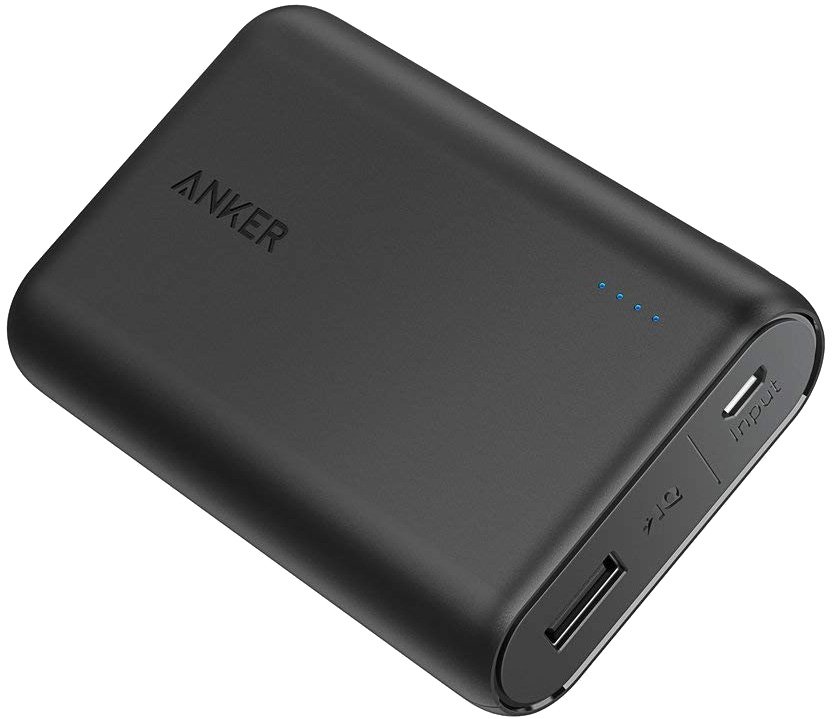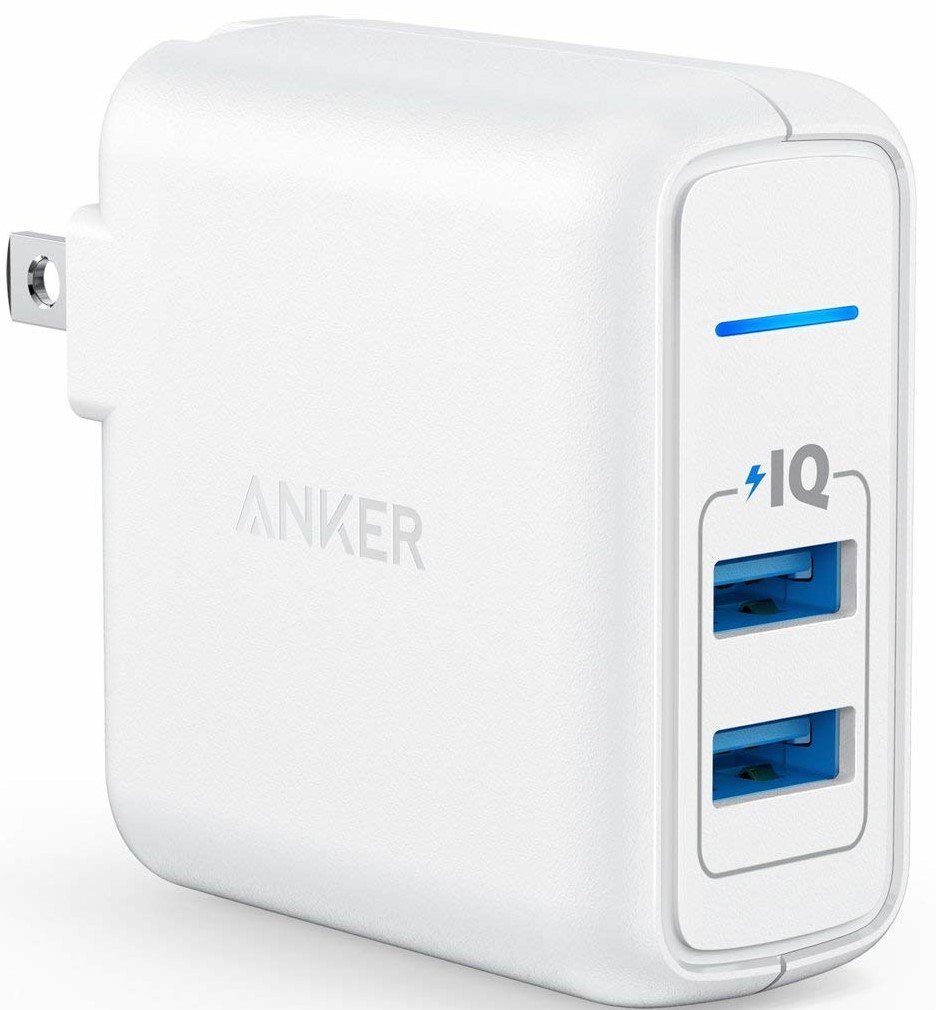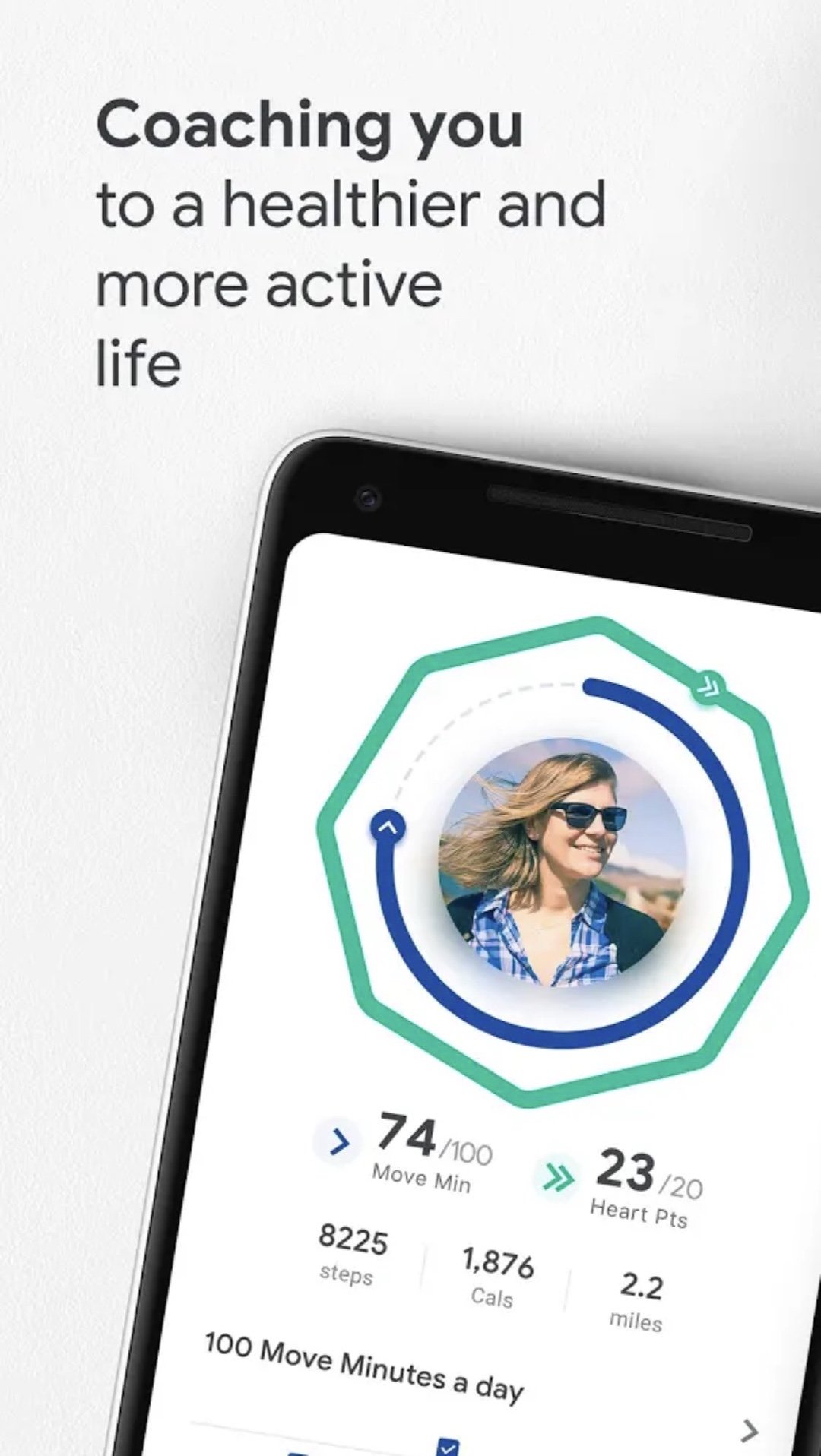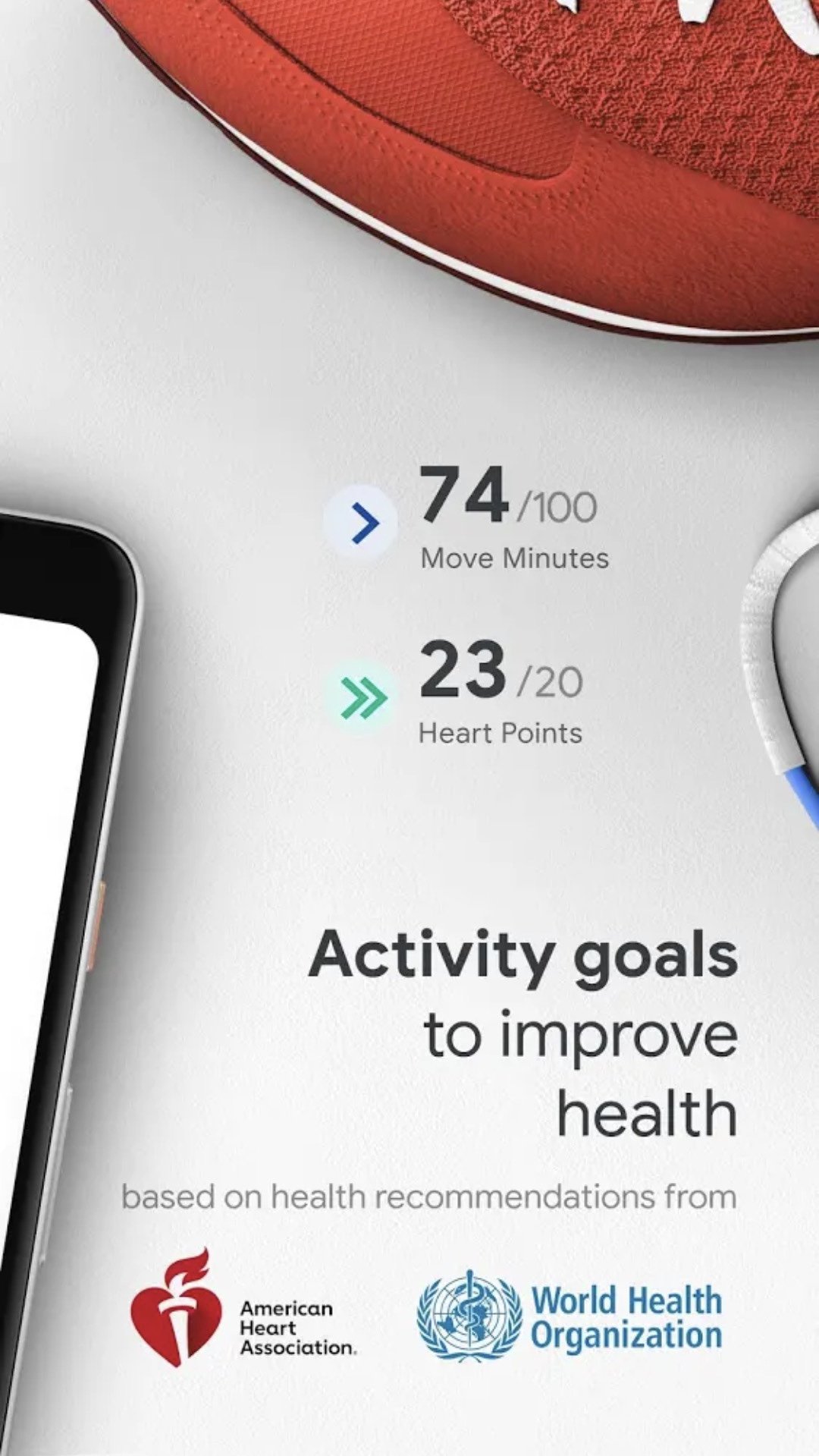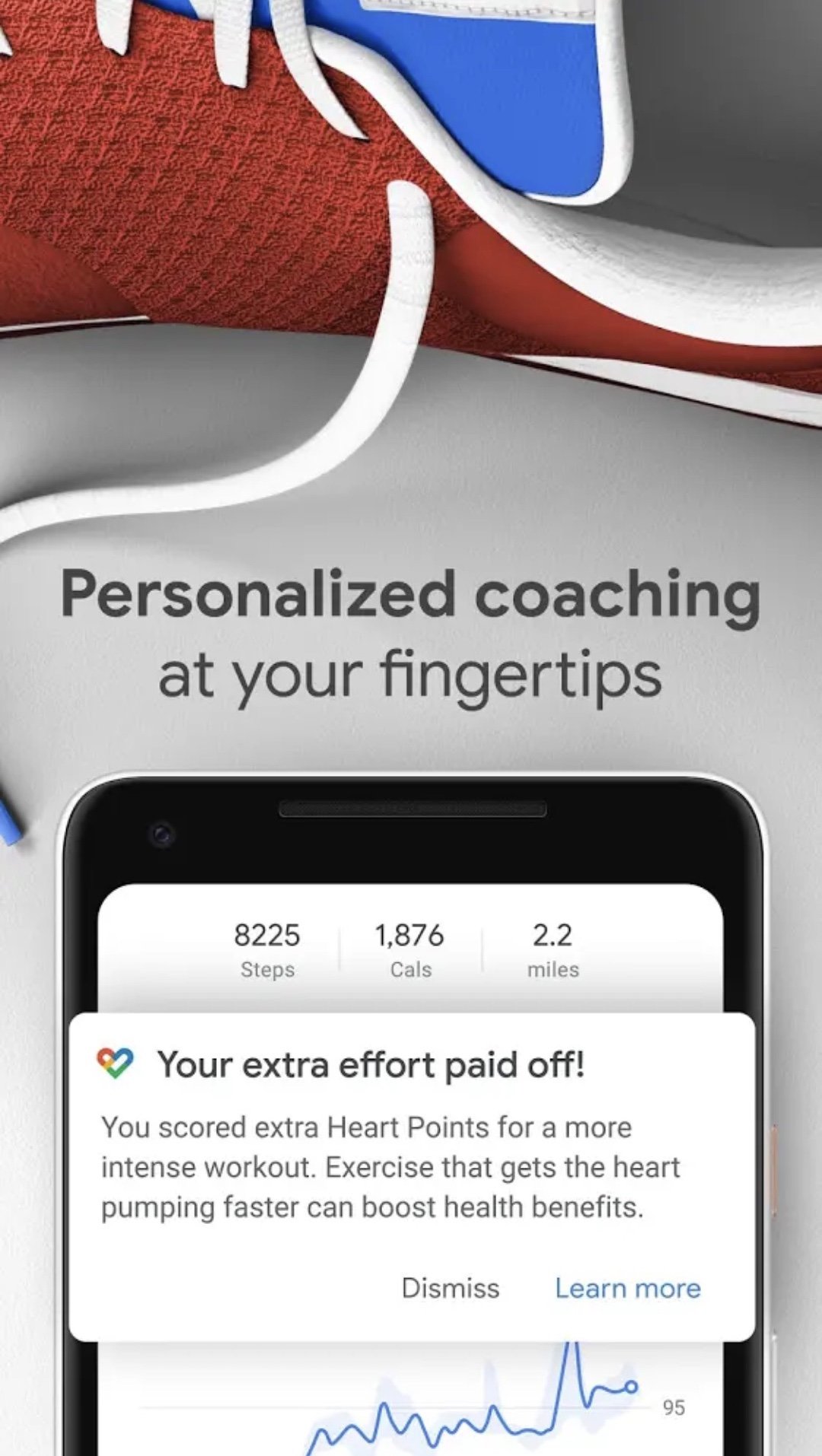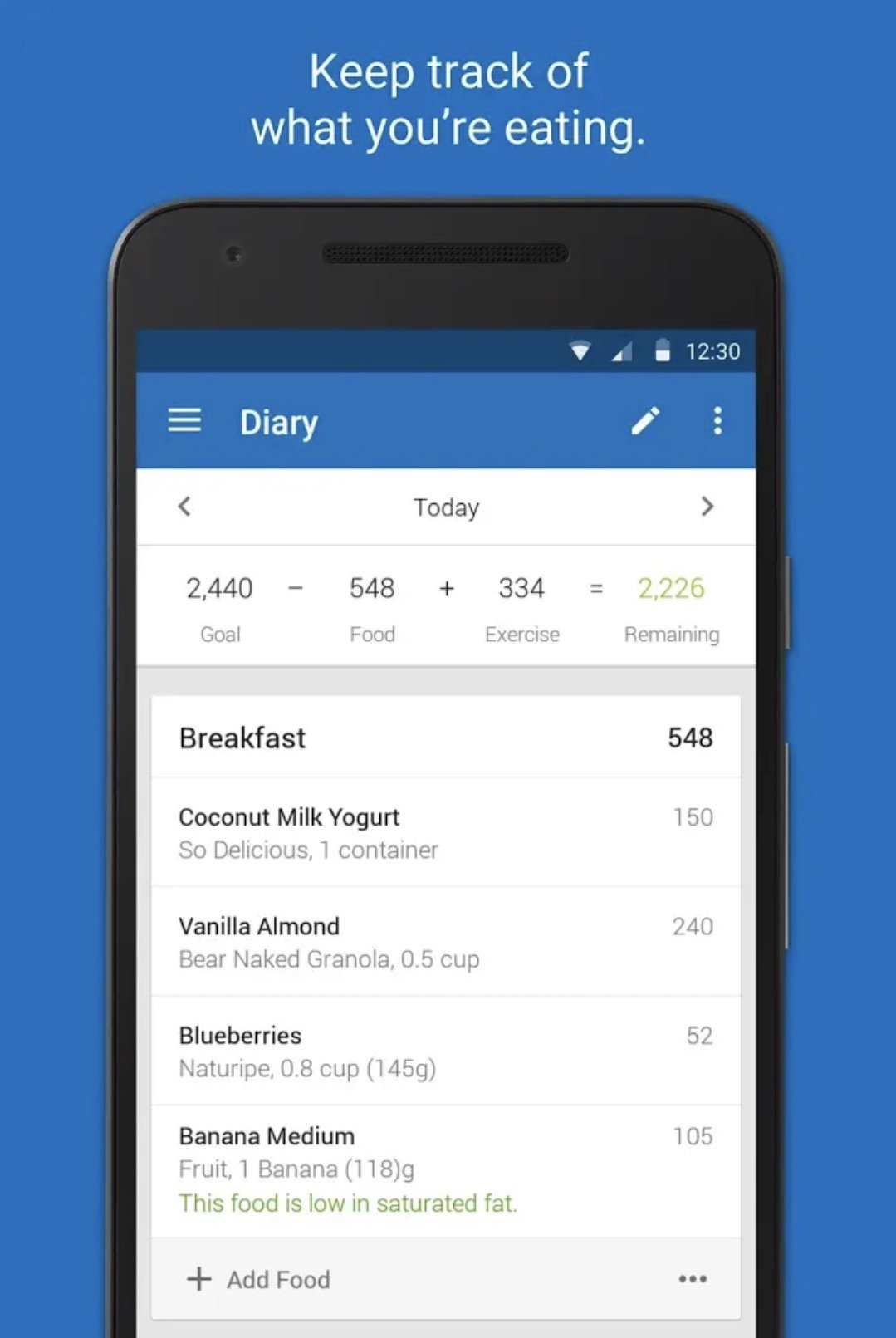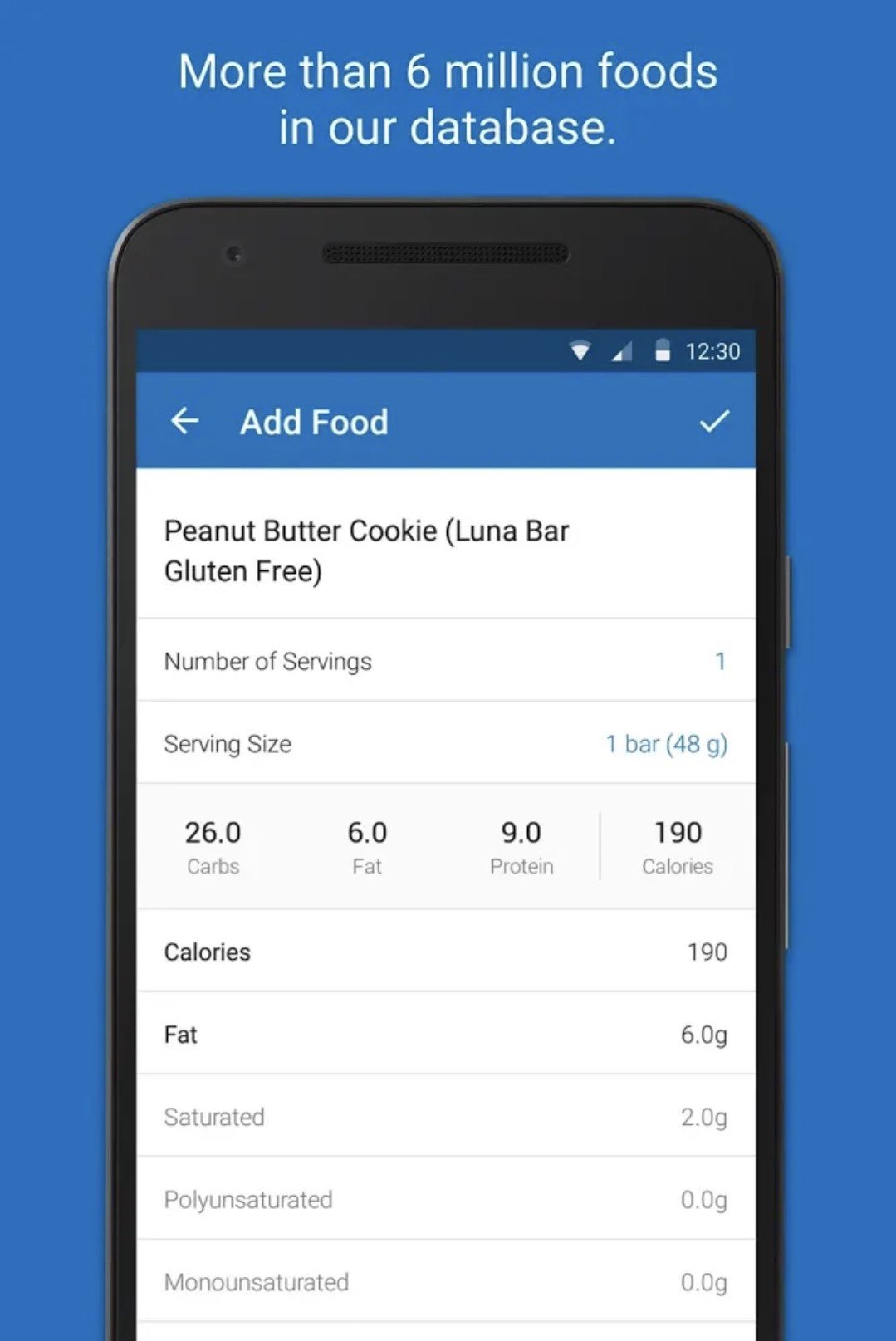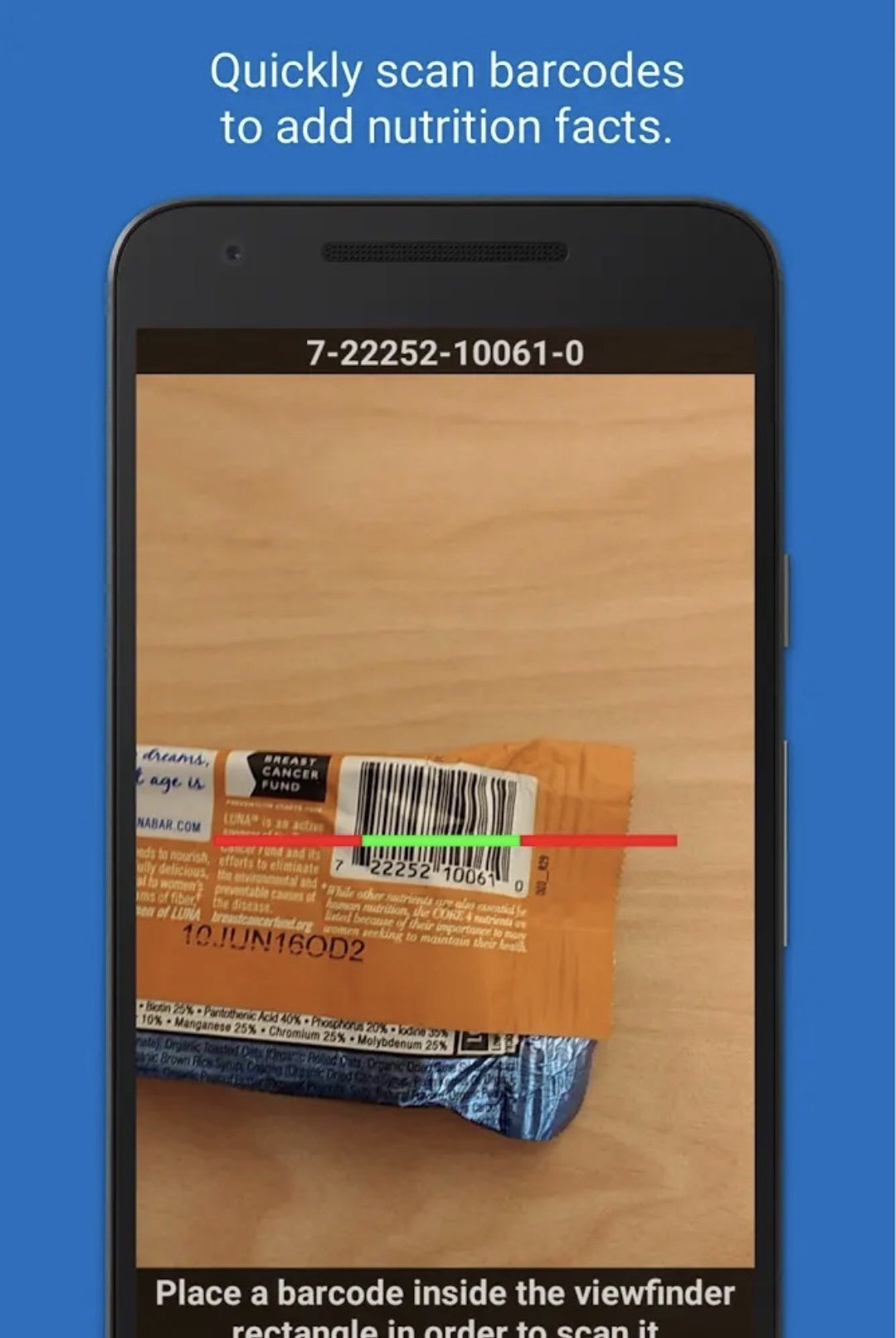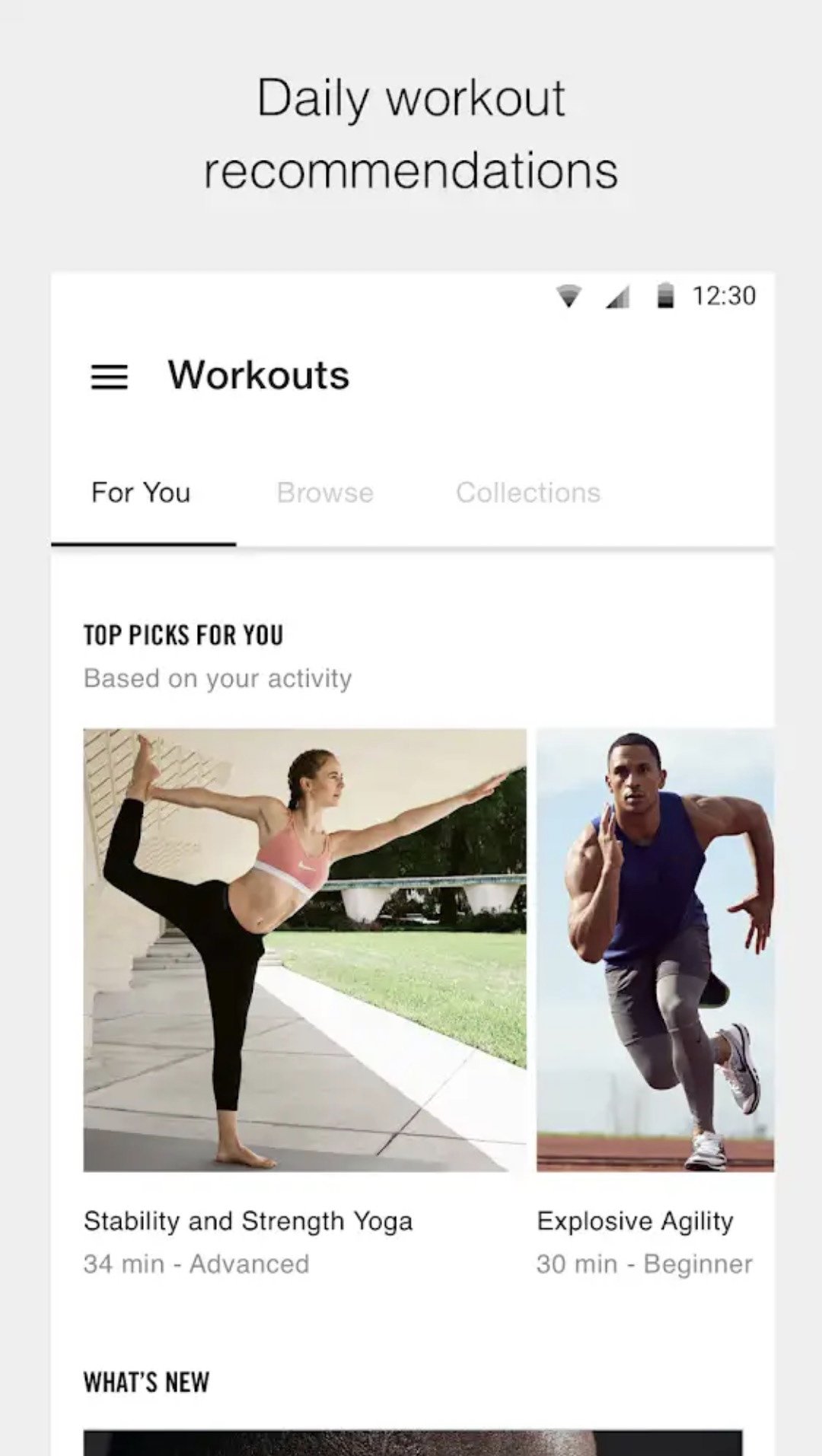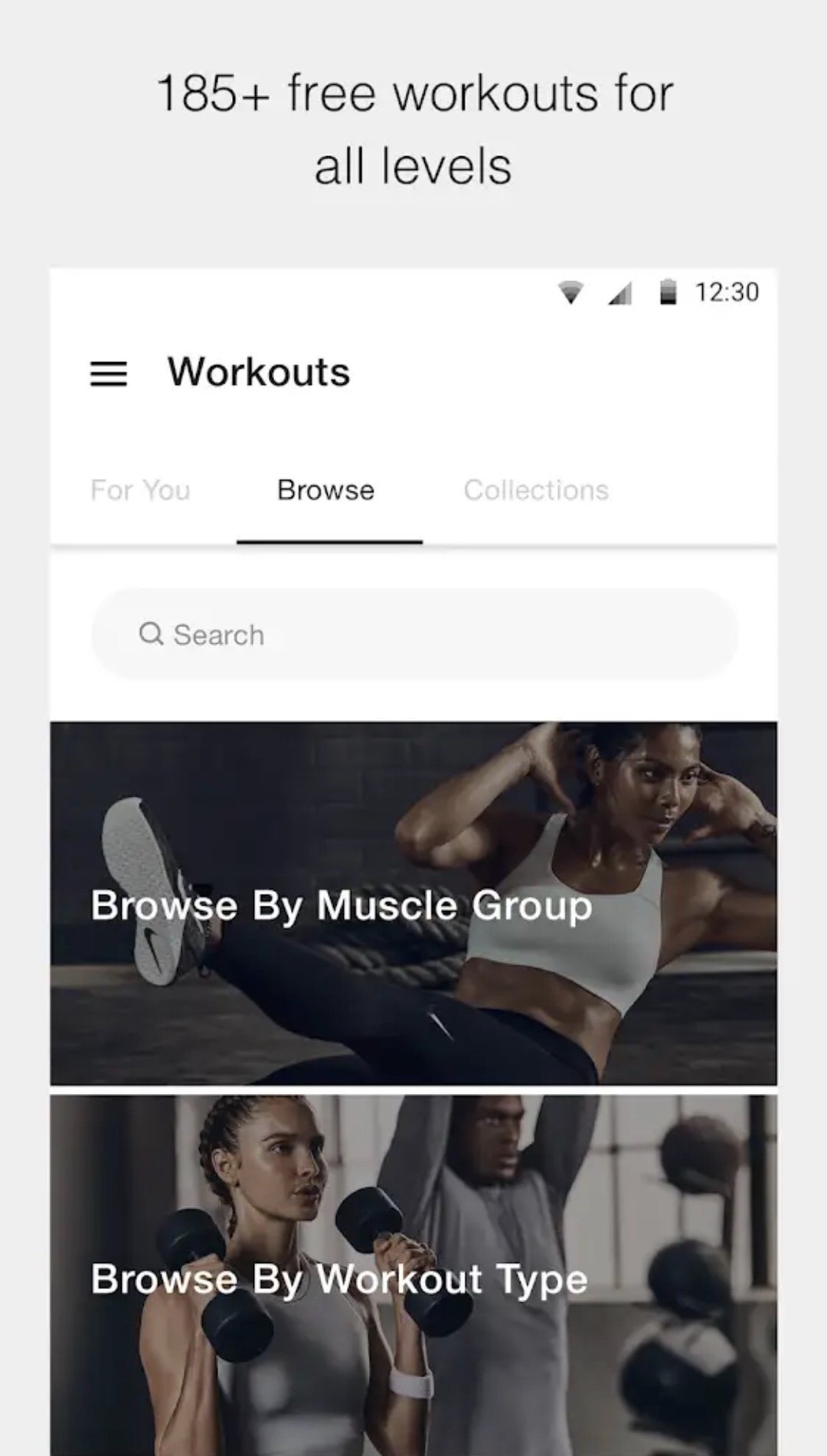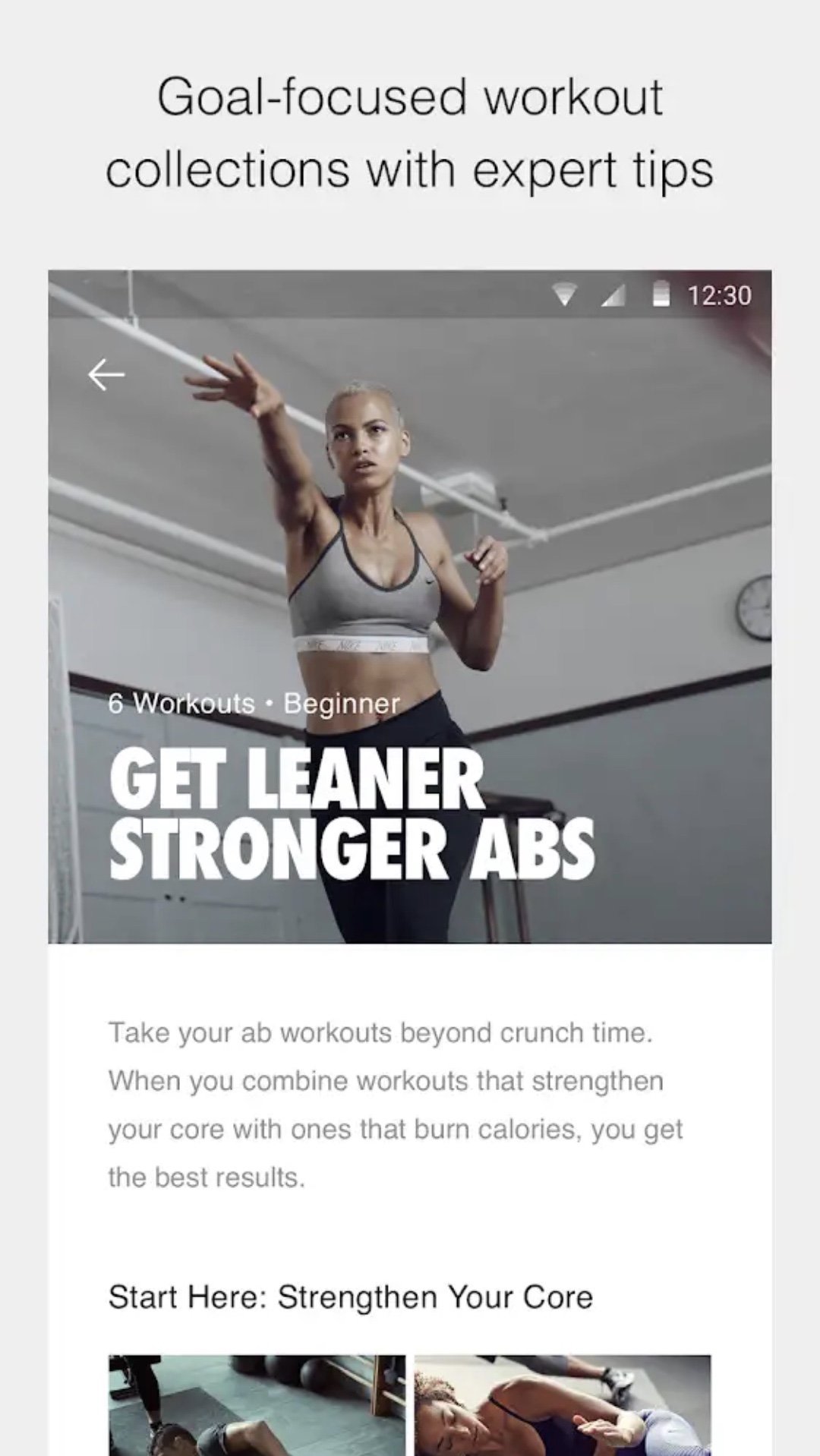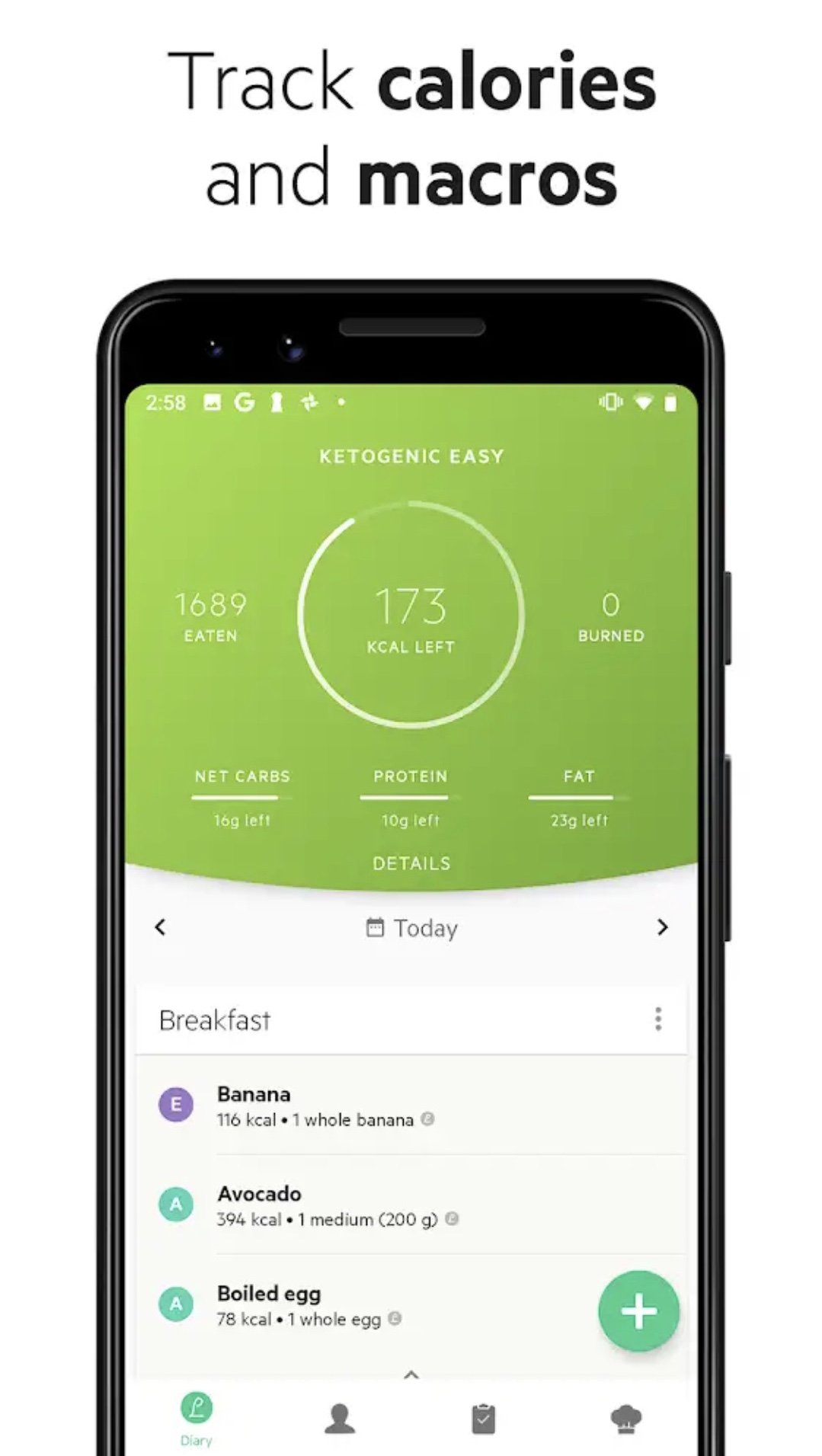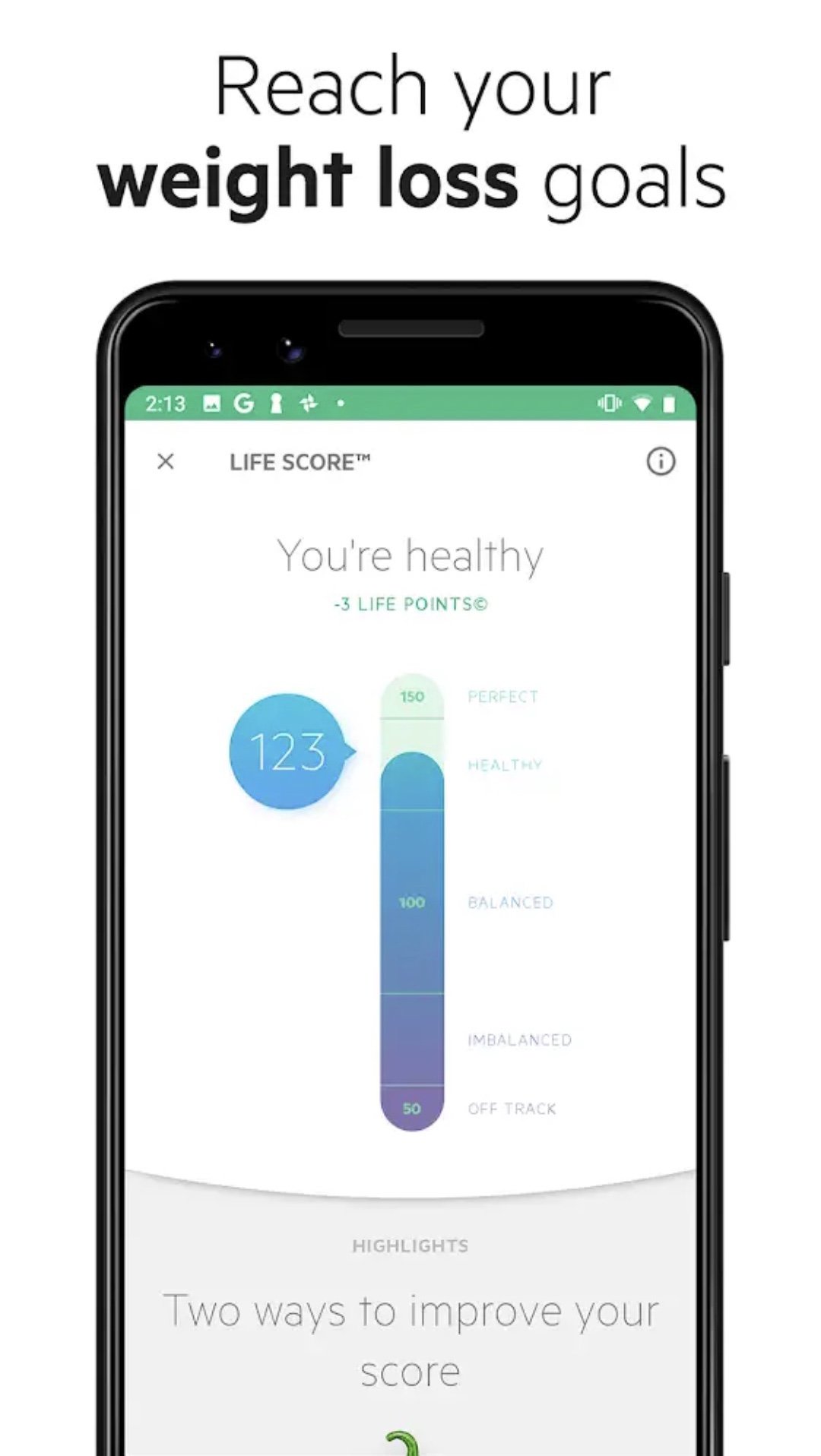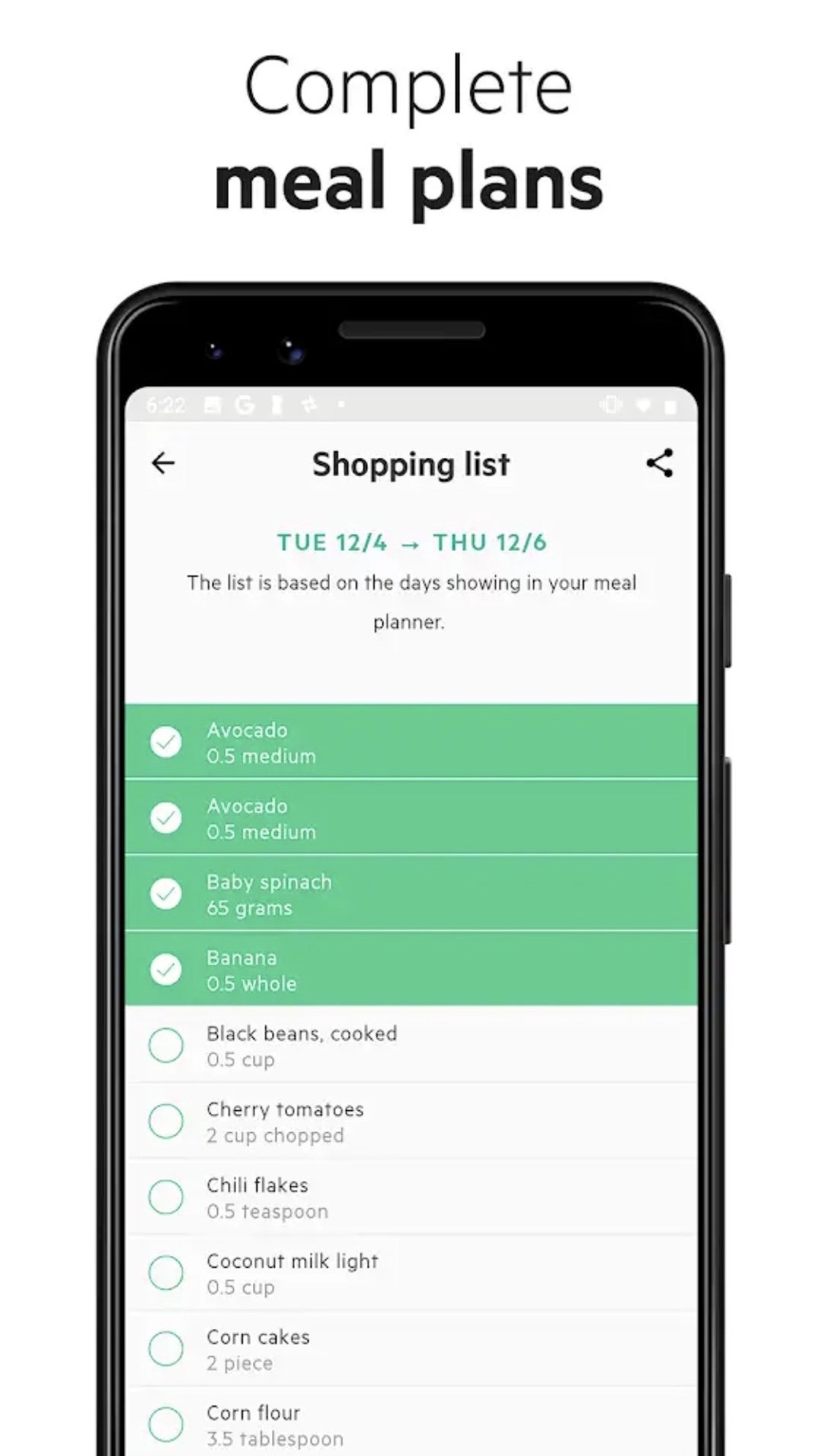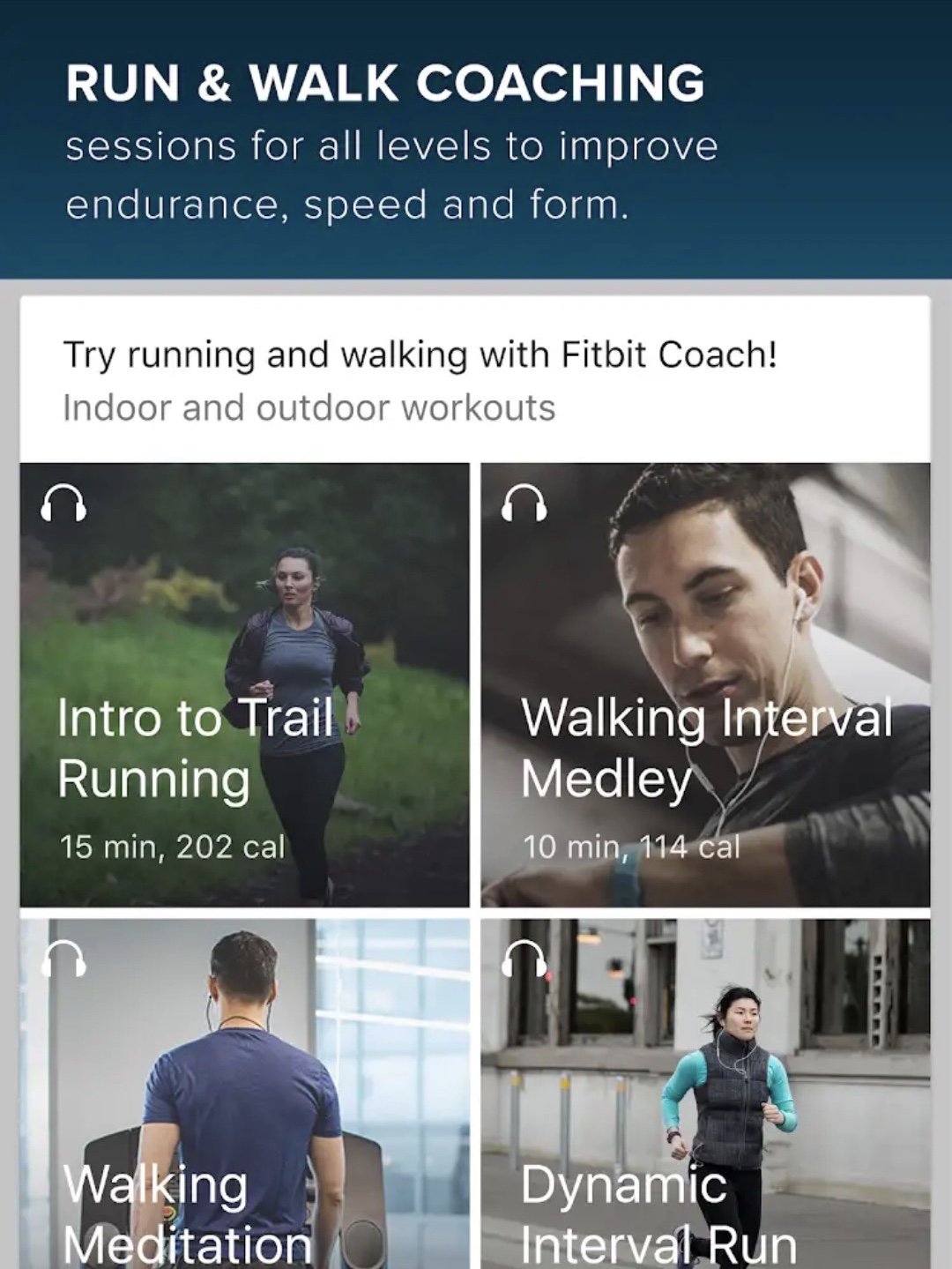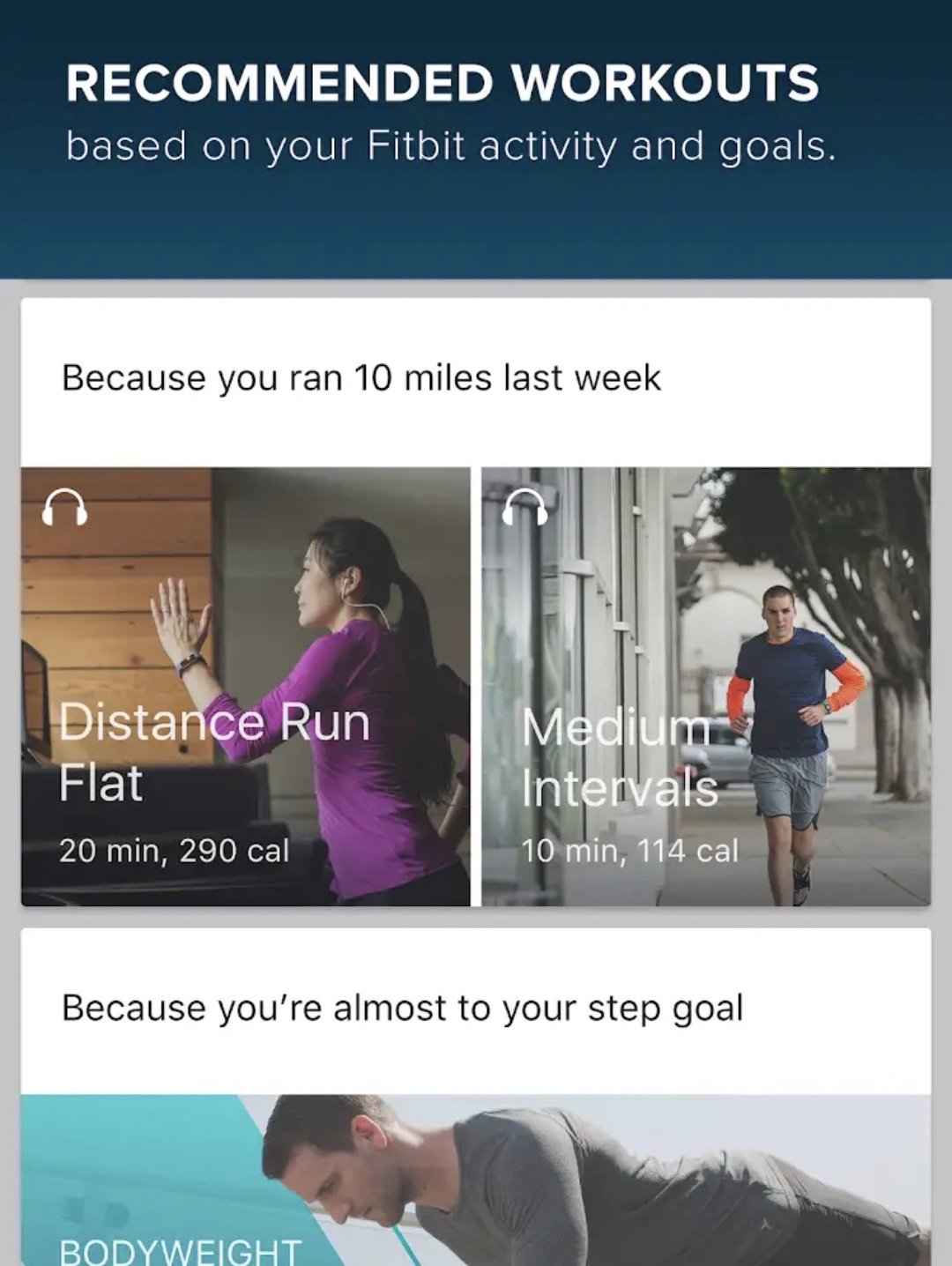Who hit it out of the park in 2018, and who totally blew it?
Let me start with both a cliché and an understatement: It's been a busy year in mobile tech. 2018 seems to have blown by us without any of the normal periodic lulls, as the spring launch season rolled into an unusually packed summer, and peaked with the busiest October we've ever known here at Android Central.
So as the year draws to a close, it's time to reflect on the past twelve months in Android: the hits and the misses. It's been a triumphant year for some. Not so much for others. And a truly disastrous cycle for an unlucky or two.
Here are our Android winners and losers for 2018. Enjoy -- and don't take it too seriously.
Winner: OnePlus
The biggest thing OnePlus needed to do in 2018 was avoid any high-profile screw-ups. You know, things like breaking HD content streaming in a way that required phones to be mailed-in to be fixed, or falling victim to a high-profile data breach or making a screen out of jelly. As a relatively new player in the smartphone world, OnePlus has had its share of growing pains over the years, but in 2018 the brand finally reached maturity. Aside from an embarrassing translation snafu which briefly saw it falsely laying claim to the first Snapdragon 855 release, OnePlus has simultaneously avoided any PR blunders while keeping up the pace of its growth and maintaining the level of quality that fans expect. It produced great products, made a lot of money, and ended the year on a high in partnership with veteran racing brand McLaren.
Other important OnePlus milestones included a crucial U.S. carrier deal with T-Mobile, which saw sales of the 6T really take off in the States, and an aggressive update schedule which had the OnePlus 6 getting Android Pie not long after Google's own Pixels. All of this, combined with recent setbacks for Huawei's U.S. ambitions, set OnePlus up for a great 2019.
Loser: HTC
HTC's smartphone business has been swirling in the drain for the better part of three years, but the disastrous launch of the U12+ sealed the deal. If HTC isn't already dead and buried... well, the nails are in the coffin and the casket is being lowered. The sad thing is the U12+ itself was actually a pretty decent phone, once they fixed the buttons. But the phone was such a mess out of the box that the eventual button fix, two months later, didn't matter. Even without such glaring technical problems, the U12+ demonstrated how, outside of one or two areas, HTC is now incapable of competing with Apple, Samsung and Huawei at the high end. As such, sales have continued to plummet, and the top-level brain drain at the Taiwanese firm has continued.
HTC is now left without any major Western carrier partnerships, bereft of brand value and R&D muscle (having cashed out of smartphone R&D with the late-2017 sale of assets and engineers to Google), lacking resources for basic software updates and customer support, and unable to match the scale of its Chinese rivals. The company's answer: a blockchain phone and a 5G hotspot.
It's been coming for quite some time, but 2018 truly marked the point of no return for this once-proud Android brand.
Loser: In-screen fingerprint

We've been hearing for the past couple of years how in-display fingerprint technology would revolutionize the way we used our handsets, making biometric security simpler and all-display phones a reality. Early demos, like this from Vivo early in 2018, looked promising.
Then phones with in-screen fingerprint sensors actually started to ship, and the tech turned out to be almost universally crap. Early efforts like the Huawei Porsche Design Mate RS were so bad that that phone also included a rear-mounted capacitive scanner by way of apology. Later in the year, even some of the better offerings like the OnePlus 6T and Huawei Mate 20 Pro weren't anywhere near as fast or reliable as the traditional fingerprint scanners of their predecessors. Simply put, they were a downgrade.
Qualcomm is promising next-gen ultrasonic in-screen fingerprint tech alongside its Snapdragon 855, and rumor has it Samsung will adopt it in the Galaxy S10. Maybe 2019 will be the year in-screen fingerprint finally delivers, but you'll forgive us for being skeptical.
Winner: Weird, wacky phones
This is my catch-all for things like sliders and dual-screen phones — creative designs that have appeared as phone makers have tried to engineer their way around the need for display notches. Devices like the Oppo Find X, Vivo NEX and NEX 2, and the Honor Magic 2 have emerged to dispel the idea that smartphone designs can no longer be interesting. You can even lump gaming phones like the Razer Phone 2 and ASUS ROG Phone into this mix, weird and wonderful as they are. And I'd say the same for the triumphant return of big-ass phones like the Huawei Mate 20 X. These weird and wonderful phones have added spice to the year.
Pop-up cameras, sliders and an entire second display just for taking selfies have emerged as fresh approaches to keep the fronts of our phones as uncluttered as possible. Sure, they're mostly impractical and more expensive. A second display is a significant chunk of extra cash on your bill of materials, and phones with moving parts are harder to insulate against water and dust. But they're also proof that there's plenty of innovation left in this industry.
Loser: Aluminum

Or if you prefer, aluminium. It was a bad year to be shopping for a phone that wasn't made entirely out of glass. As Apple switched to glass-backed iPhones in 2017, and more devices started to adopt wireless charging, and as more companies figured out ways to make glass feel nicer in the hand, the once proud aluminum unibody smartphone has all but disappeared.
It's bad news for those of us who prefer heft, texture and in-hand feel of metal, as well as the extra durability it provides when dropped. But with 5G phones just around the corner, along with evermore complex radio antenna requirements, it's unlikely metal will be making a comeback anytime soon.
Winner: Huawei

Geopolitics aside, Huawei had a pretty great year. The firm shipped 200 million smartphones in 2018, and at the high end, phones like the P20 Pro and Mate 20 Pro showed that it could compete on quality with the likes of Samsung, and not just rely on its enormous scale. Of particular note is Huawei's partnership with Leica, which this year produced two of the generation's best phone camera systems in both the P20 Pro and Mate 20 Pro. And Huawei has continued to dominate on battery life and charging speeds, with new 40W Super Charging tech and consistently larger battery capacities than any of its rivals.
Its own custom Kirin-branded silicon gave it an edge in areas like LTE speeds and GPS accuracy, at least for part of the year.
There's no way Huawei's going to break into the U.S. market anytime soon, but in terms of product quality and sales for the rest of the world, it's hard to fault Huawei's 2018 performance.
Loser: Sony

Sony has spent the past four years or so putting out pretty good, pretty boring, pretty expensive phones that nobody buys. Bruised by multiple failed attempts to get into the U.S. market, the company now falls back on unlocked sales outside of its traditional strongholds. Even newer, relatively decent phones like the XZ3 show signs of a company ignorant of major trends in mobile, like multiple cameras, computational photography and high-capacity batteries.
Sony's back catalog of handsets includes some truly unique, inventive designs. Yet the company has stagnated for so long that it's now left recycling old Samsung and Nokia designs. More disappointing, despite making some of the best image sensors for other brands, Sony's own phone cameras continue to underperform.
Winner: Computational photography
In 2016 and 2017, smartphone photography appeared to be at a plateau. But more than once this year I've been blown away by the quality of images I've been able to capture on a flagship phone. Computational photography — that is, using the computing power of smartphones to make up for the tiny sensors in their cameras — has unlocked new possibilities for phone cameras.
Across the board, pretty much everyone is now using multi-frame photography for improved dynamic range and color detail. Some have even introduced AI shooting modes — to varying degrees of success.
But computational night modes from Huawei and Google have been the highlight of the year in phone photography. Huawei got there first with the P20, and a handheld long exposure mode that eliminated the need for tripods when shooting in the dark. Then later in 2018, Google took this to the next level with Night Sight, using its single camera and the Pixel Visual core to capture more detail than your eye can see using only a smartphone camera behind a tiny lens. It's no surprise that Samsung is now rumored to deliver its own version of this feature with the Galaxy S10 in 2019.
Loser: Wear OS

Despite a new name, a major redesign, new(ish) chips and the launch of some genuinely impressive watches like the Skagen Falster 2 and Casio F30, Google's Wear OS (nee Android Wear) has fallen on hard times. Wear OS's current chicken-and-egg conundrum has Qualcomm apparently unwilling to engineer any truly new silicon to power it, likely due to lackluster sales. But then the fact that the bulk of Wear OS devices run silicon based on the positively ancient Snapdragon 400, from 2013, surely hasn't helped. Even the new Wear 3100 chip leans on a new low-power core designed to improve battery consumption when Wear OS isn't in use.
Which means in day-to-day performance, even some of the newer watches can be prone to lag, and the kind of lopsided battery life you'd expect from a bunch of 28nm, Cortex-A7 cores. Until there's a firmer hand on the rudder in terms of both design and tech, don't expect a breakthrough for Google's wearable platform in 2019.
But hey, at least that Galaxy Watch is pretty neat, eh?
What are your Android winners and losers for 2018? Let us know in the comments!