Nest didn't reinvent the doorbell — that was done already. But it's made the best one you can buy.
In retrospect, I should have seen this coming long ago. The idea of a video doorbell isn't all that novel. It's just a basic button, camera, speaker and mic, with some flashing lights tossed in. That's not all that technologically advanced, right?
Nor does such a thing need to do all that much. It needs to show you who's at the door. It needs to allow you to talk to that person, and you talk to them. And it needs to record all this somewhere accessible, should something untoward happen.
No. Video doorbells, at their core, really are relatively simple products. So what could Nest Hello — the video doorbell entry from the Google-owned company known for its gorgeous thermostats, cameras, security system (and not-inexpensive prices) possibly do that hasn't been done by the likes of Ring (and others) already?
A good bit, I've learned in a week or so of initial use of a Nest Hello purchased at retail. But also not without some room for improvement.
Subscribe to Modern Dad on YouTube!
What you need to know
Nest Hello basics
Here's the gist: Nest Hello is a $229 video doorbell that's powered by a low-voltage wiring system. There's a good chance that if you already have a doorbell, you've already got this. But ... it needs a low-voltage system with a transformer capable of handling 16V-24V.
As the name implies, it's got a camera built in. Plus a mic and speaker. So using the Nest Android or iOS app (or Nest's web portal in a browser) you can see who's at the door either live, or via a recording. You can talk to them, they can talk to you.
Your doorbell can still ring like it always has, but Nest has some excellent smart notifications rigged up. More on those in a bit.
You can do it
Nest Hello installation
The first thing anyone asks me about one of these doorbells — and this is either the fifth or sixth I've installed in my own home — is about how easy it is to put in and set up.
Can you use a screwdriver? What about a drill? Can you follow basic instructions and maybe watch a video or two? Know how to turn off a breaker in a breaker box? That's all it takes. And for what it's worth, the process is almost identical to that of installing a Ring Pro, that company's high-end doorbell.
Before you do anything, though, I'd recommend spending a few minutes with the installation video, just so you don't rush things. (I dunno about you, but I tend to get a little ... excited ... when I've got a shiny new thing in hand. This is just insurance.) In fact, here's the video:
Nest walks you through the physical installation as you add the doorbell to the Nest app. Like with other Nest products, you do that by scanning a tiny barcode. I like that over putting the doorbell into a pairing mode and then praying Wifi Direct actually works, because Wifi Direction often doesn't actually work on the first try. (Particularly on Android phones, but that's another gripe for another day.) From there, the app goes through every single step you'll need, with that video to help guide you.
If you can change a light fixture, you can install Nest Hello.
You'll also have to do a little work at the doorbell chime — and you do have to have a low-voltage system with a transformer capable of handling 16 volts, which is something I had to upgrade (again, just a very minor wiring job) back when I installed the Ring Pro. You'll rig up a little bypass in there (also just like with the Ring Pro), and then head outside.
That's all simple enough. And as it does with its other products, Nest includes pretty much everything you need to install right there in the box. (The Nest logo on the drill bit and SIM card tool — which you use to remove the doorbell from the wall — is a cute touch. Try not to lose it, though.)
My only real quibble with the installation process is that there's not a whole lot of wiggle room when it comes to positioning the doorbell itself because of how the low-voltage wires come through the mounting plate. That's a relatively minor thing, though — I had to drill a new hole and reroute the wires. Again, that's sort of basic home-improvement stuff. And the wire extensions Nest included helped with that as well.
Finish the setup in the app, and you're done. If you know what you're doing, it should take maybe 20 minutes or so.
Using Nest Hello
Nest Hello shows up in the Nest app like any of its other sibling cameras. In fact, you very much get the sense that it's a camera first, and doorbell second. That's not necessarily a bad thing, especially if you're experienced with any of the other cameras in Nest's stable. It works exactly the same. (Up to and including the ability to have it shut off when Nest sees that you're home — but I'm not sure why you'd ever want to do that.)
It's worth spending a few minutes looking through all the options, particularly when it comes to notifications. Because that's where Nest Hello really starts to shine.
 As a prerequisite, though — you're going to want to have a Nest Aware subscription. You get a free month to try it out. Beyond that, I've opted for the least-expensive plan at $50 a year. (Subsequent devices get a discount, but it still adds up.) For that you get continuous recording, with everything backed up to Nest's cloud for five days before rolling over. (You can pay more for 10 or 30 days of backup, but I've found that five is plenty for me.) Do you have to have a Nest Aware subscription? No. You get 3 hours of recorded video for free. But you'll miss out on the smart alerts. And they work thusly:
As a prerequisite, though — you're going to want to have a Nest Aware subscription. You get a free month to try it out. Beyond that, I've opted for the least-expensive plan at $50 a year. (Subsequent devices get a discount, but it still adds up.) For that you get continuous recording, with everything backed up to Nest's cloud for five days before rolling over. (You can pay more for 10 or 30 days of backup, but I've found that five is plenty for me.) Do you have to have a Nest Aware subscription? No. You get 3 hours of recorded video for free. But you'll miss out on the smart alerts. And they work thusly:
Like the Nest Cam IQ, Nest Hello is able to tie into the "Familiar Faces" thing. It works like this: Nest sees a face, then gives you the option to give it a name. The next time it sees that face, the notification will say something like "Hey, Phil's been seen in the camera." It's more personal, which is cool, but it also means I can parse notifications that much more quickly. Nest Hello sees my kid at the door? Cool. I don't need to actually open up the app and see who's there. It's a time-saver.
Image quality, connection speed and smarter notifications give Nest a huge edge.
But Nest Hello actually goes even further in that when someone rings the bell, it can fire off notifications through any Google Home device — Mini, OG or Max — to let you know someone's there. I've got a Google Home Mini stashed on my back patio, and now I'll never miss someone at the door because I couldn't hear the chime.
Familiar faces can be a little hit and miss sometimes — I think I need to retrain it to my face, for example — and I really want the option to not have all six Google Homes go off. (OK, maybe that's just a Phil problem.) But in any event, the notifications are so much smarter than anything I've used in another doorbell. I also have gotten fare fewer false positives.
The other major advantage of Nest Hello has to do with lag and latency. If someone triggers a motion alert or rings the bell, you need to be able to respond as quickly as possible. There's always going to be a little lag in this sort of thing, but you want that latency as close to zero as you can get. Having the camera run continuously helps with that, no doubt. And maybe Nest has some other secret sauce in the hardware, or maybe it's just really good on the server side of things.
But the bottom line is I've not had a single instance where the camera failed to load in the app, or it was so far behind that I never had a chance to respond to the notification. That's aces.
And speaking of responding, Nest has another trick up its sleeve with a trio of verbal quick responses. If you don't want to actually speak to someone at the door, you can choose one of the three canned replies. Neat trick. But useful? I'll just have to see.
All that's great, though. But what's really sold me on Nest Hello is that it just looks so much better than anything else I've used. It touts having HDR baked in, and there's definitely a noticeable difference, especially on a front porch that's often backlit. Night mode is just fine, too.
Damn, it's just better ...
The bottom line
There are quite a few video doorbells out there at this point. I've used everything from Ring. Nest Hello is better. It's better because the picture itself is better. It's better because the notifications are smarter.
Nest has made a better smarter doorbell.
That's not to say it's without faults. Nest's apps could use better options for granting permissions to family members. The Nest Secure security system has secondary account access for family members — the doorbell would be good to take advantage of this, too. As it stands I've had to give my kids full access to our Nest account. I'd prefer something I have more control over.
And for some reason Nest only records audio from the doorbell itself — not what's being spoken through the app to the person who's at the door. That's a big miss (I've asked Nest to clarify whether this is a bug, or oversight, or if it's working as intended) but have yet to hear back.
But on its own, Nest Hello easily is the best doorbell I've used. I wouldn't rip out an existing Ring Pro for it, but it is the one I'll be recommending from here on out — especially if you're already an owner of other Nest products.
from Android Central - Android Forums, News, Reviews, Help and Android Wallpapers https://ift.tt/2pJlOmh
via IFTTT


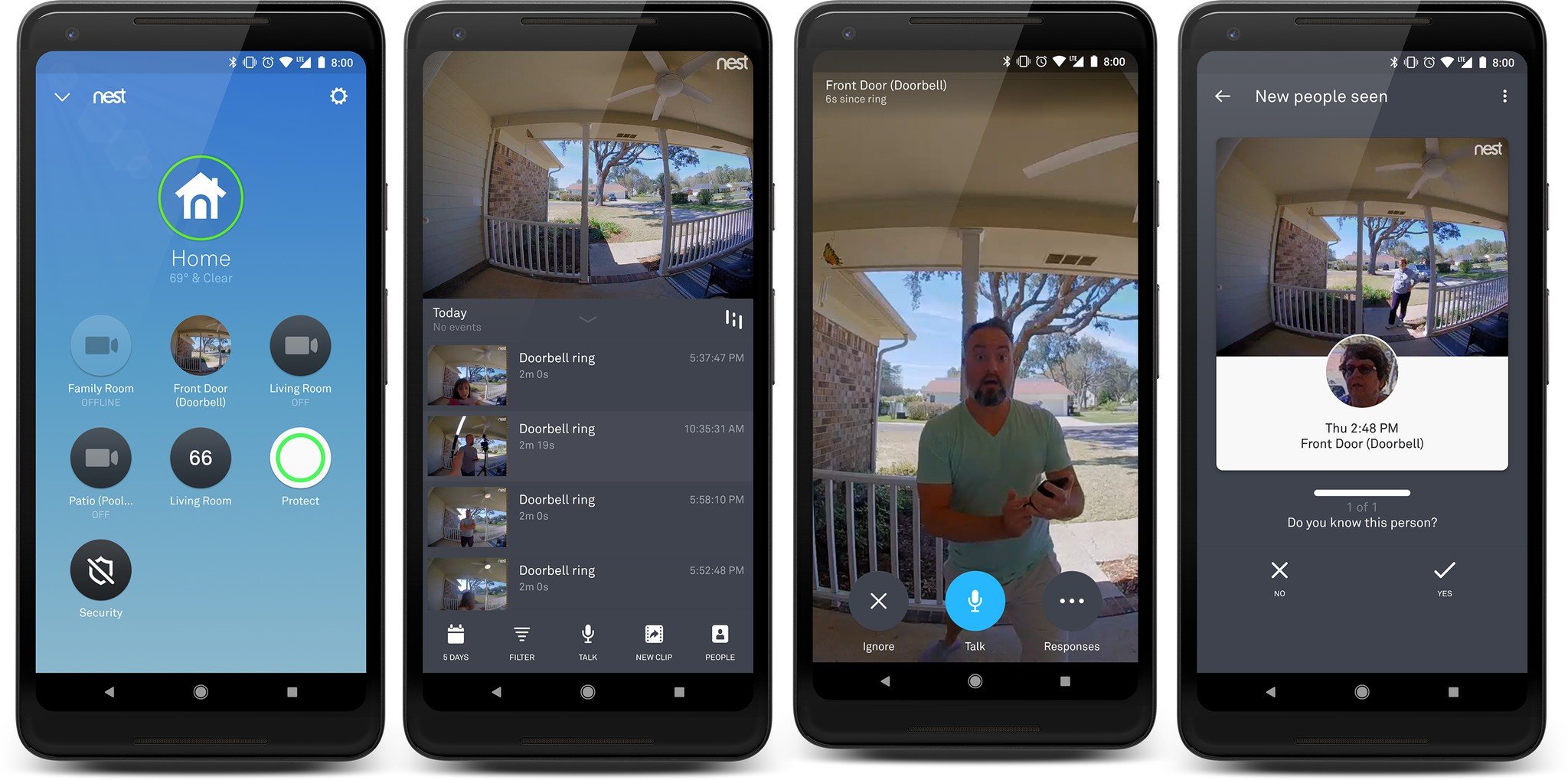






No comments:
Post a Comment