Whether you're a pro photographer or just enjoy snapping photos with your phone, Google Photos is a must. It's one of the best services Google currently offers and is a great way to save your pictures + videos in the cloud, access them from all of your devices, and keep them with high-quality backups. If you need some help getting started with Google Photos, you've come to the right place.
Products used in this guide
- Google Play Store: Google Photos (Free)
- Google Store: Google Pixel 3 ($799)
How to set up Google Photos
If you're just opening Google Photos on your phone for the first time, this is the initial setup process you'll go through.
- Open Google Photos.
- Sign in to your Google account.
- Choose Desired quality settings.
-
Wait for your photos to sync.
How to choose device folders
After getting logged into Google Photos, it's time to choose which folders on your phone you wanted backed up to the service. Here's how to do it.
- Open Google Photos.
- Tap the overflow icon (the one with three lines at the upper-left of your screen).
- Tap the gear icon to access your Settings.
-
Tap Back up and sync.
- Tap Back up device folders.
-
Toggle the folders you want to be backed up.
How to change image quality
Last but certainly not least, it's important to choose the quality of image backups you want for Google Photos. You can save an unlimited number of pictures if you save them in "high quality" mode which is a lower resolution than what they were originally captured in but still look great. Alternatively, you can choose to save the original full resolution images. Doing this will count those backups towards your available Google Drive storage.
- Open Google Photos.
- Tap the overflow icon (the one with three lines at the upper-left of your screen).
- Tap the gear icon to access your Settings.
-
Tap Back up and sync.
- Tap Upload size.
-
Tap the image quality you want.
There you have it. With those few things out of the way, you're now ready to start using Google Photos like a champ!
Our top equipment picks
Best camera
Google Pixel 3
The best phone for Google Photos.
Want a smartphone that's great for taking pictures? The Pixel 3 is for you. Not only does it have the best camera we've ever seen on a smartphone, but it also comes with two years of unlimited original resolution backups to Google Photos!
from Android Central - Android Forums, News, Reviews, Help and Android Wallpapers http://bit.ly/2xOaTLS
via IFTTT

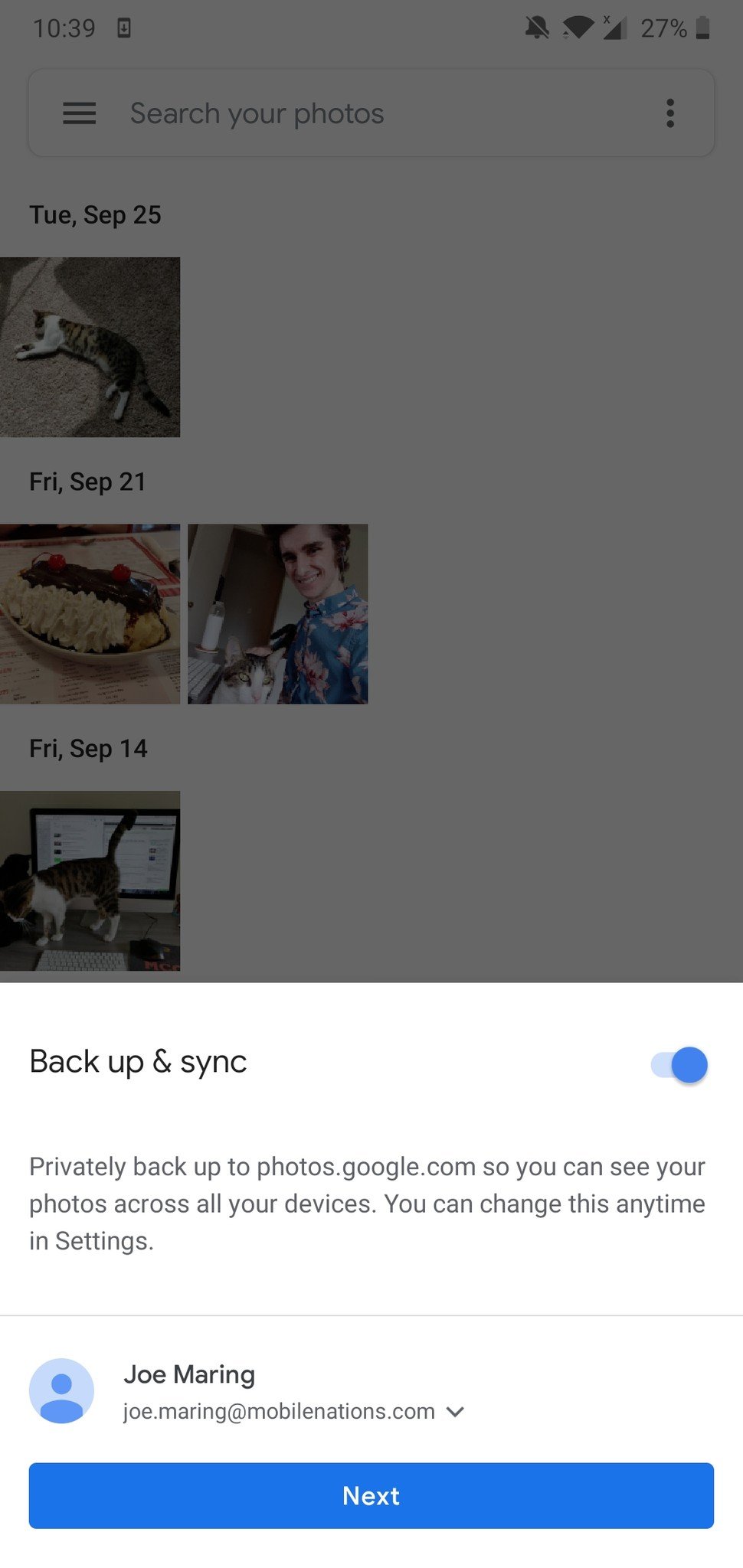
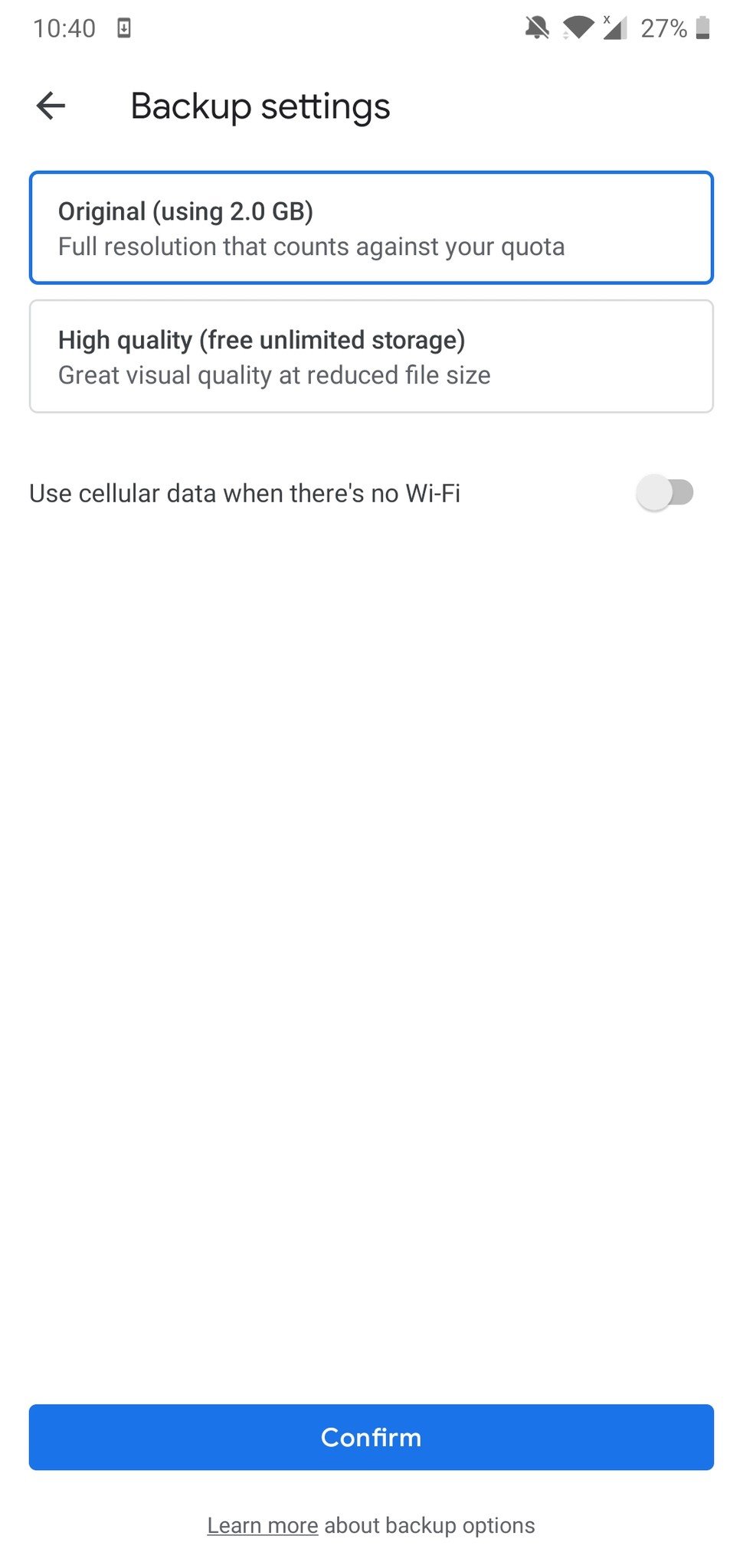
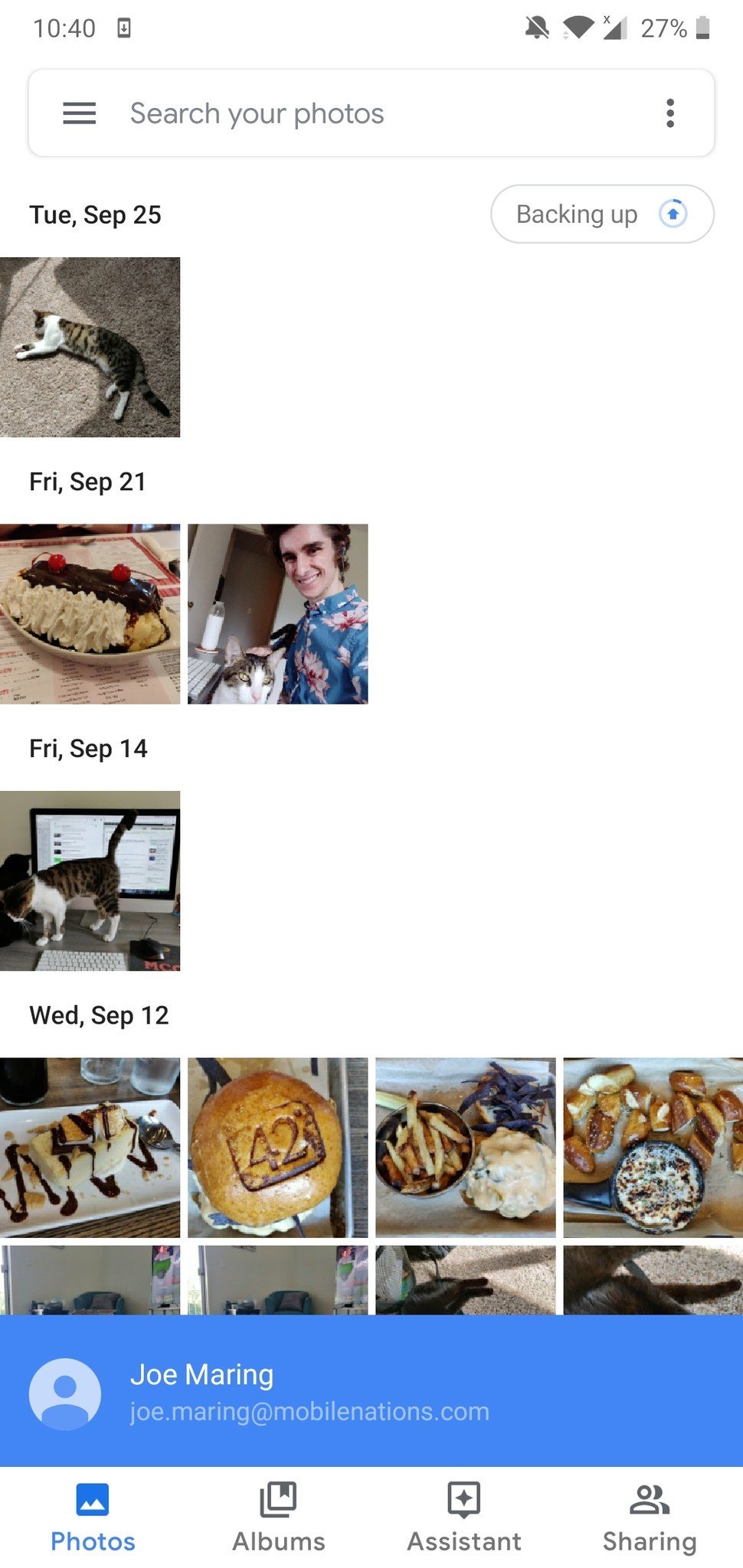






No comments:
Post a Comment