Are you ready for the next flavor of Android?
Google has cracked the lid on the next version of Android so developers can peek inside and prepare their apps for all of the new features coming our way later this year. While it's not quite time to smash the update button on your phone for Android P, there are plenty of things worth getting excited about already.
Indoor Positioning
Google wants to make turn-by-turn directions while you are inside just as good as Maps has become when you are outside, and Android P is going to start making that happen with a little help from WiFi Round-Trip-Time (RTT). This feature in 802.11mc will make it possible for apps to know how far you are from the WiFi access point you are connected to, and developers will be able to use that information to give you a more accurate location indoors.
If that sounds like something you're probably not going to be able to use on your existing phone, there's a good chance you are right. This will likely be a feature you will benefit from in your next phone, rather than the one you have in your hand right now. Most likely a phone with the Pixel branding on it somewhere.
Notifications continue to improve
Google is making it possible for developers to move even more of the conversation from your messenger of choice into a notification. Image attachments and stickers are appearing in the notification now, replacing that dreaded "person has sent an attachment" message you get now. This dramatically improves at-a-glance messaging, but also means sometimes a single message in your notification drop-down can occupy a lot of physical real estate.
This new notification style will also give developers the option to add quick replies, similar to the system currently seen in Google Allo and the reply bot in Google's Reply app. It's not clear yet how much control developers will have over these replies, or if the system will simply tie into the Smart Reply system Google is currently using elsewhere, but either way more robust notifications are on the horizon.
Tripling down on privacy
There are a lot of security and privacy things happening in the background for Android P. The biggest by far is a new restriction system for sensors, cameras, and microphones when an app is marked as idle. All of these systems will stop reporting to the app as soon as it is idle, and any apps looking information from those sources will get nothing in return. Google is going so far as to recommend removing any language requesting background access, because those features will no longer function.
Google is also enabling encryption for backups with a client-side secret and per-network randomization of MAC addresses, but these features won't be fully available until later versions of the Android P preview.
Finally, individual apps are going to have better access to the fingerprint system in Android P, including a better UI across apps so users know that fingerprint authentication comes from the same trusted source.
Multi-Camera support
Several Android phones have multiple cameras on the front or back these days, but very few of them are able to work simultaneously. Google is adding an API for developers to explore a world where multiple cameras being used at the same time is possible.
This could mean anything, from depth-sensing magic using multiple cameras to an Apple-style live Portrait Mode or even commercial phones using a standard camera and a thermal camera at the same time to overlay the two images.
Additionally, Google is adding support for apps to use image stabilization and display-based flash just like the primary camera app on your phone. Bottom line is third-party cameras are going to keep getting better.
Support for Dat Notch
As manufacturers shrink bezels and the front-facing sensors leave a notch on your display, Android P will make it easier to support the cutout in the display with APIs to help create UI around that notch. This means full-screen apps with buttons on the sides will be able to actively avoid those notch areas in the display, which is great for everyone.
To help developers in these early stages, several different notch styles have been added to the the Android P simulator so you can test these things without having a phone on hand with a notch on the front.
This is not ready for you to use yet
This point doesn't come from Google, but can't be stressed enough every time a new version of Android is released to developers. This is an unstable, unfinished version of Android with features that might not even make it to the final release of Android P.
Unless you are working on an app, you probably don't want to install this first version of Android P on your phone. If you do install it on a phone, you probably don't want it to be a phone you rely on for anything important.
But if you absolutely must have it right now, here's a handy guide for getting started.
from Android Central - Android Forums, News, Reviews, Help and Android Wallpapers http://ift.tt/2vv60Vh
via IFTTT

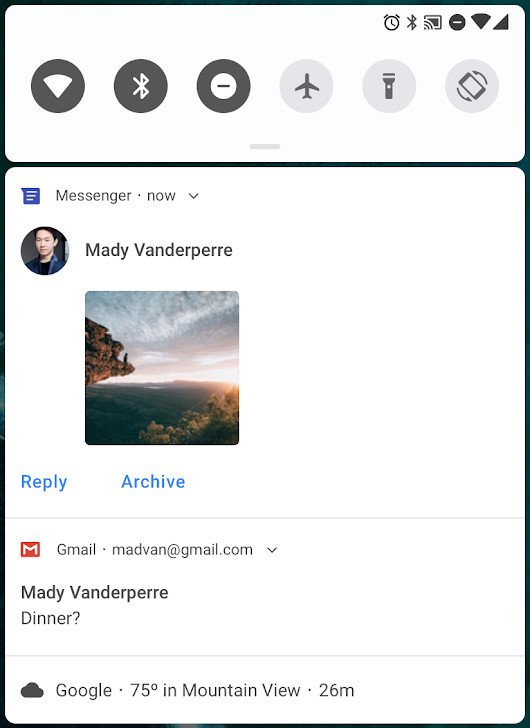
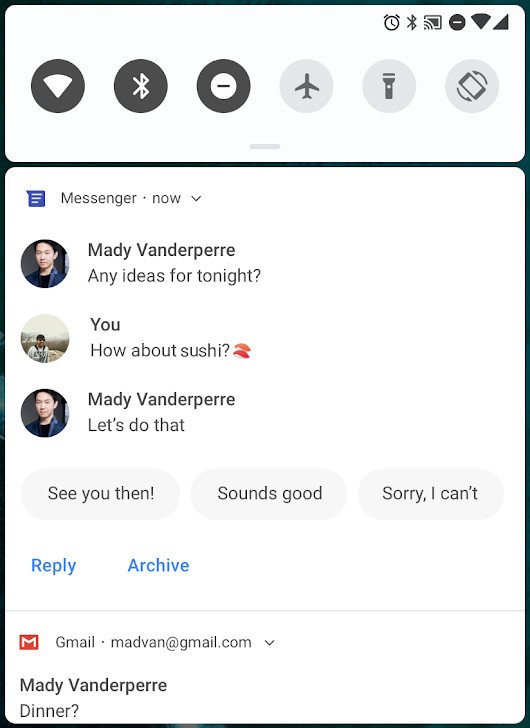

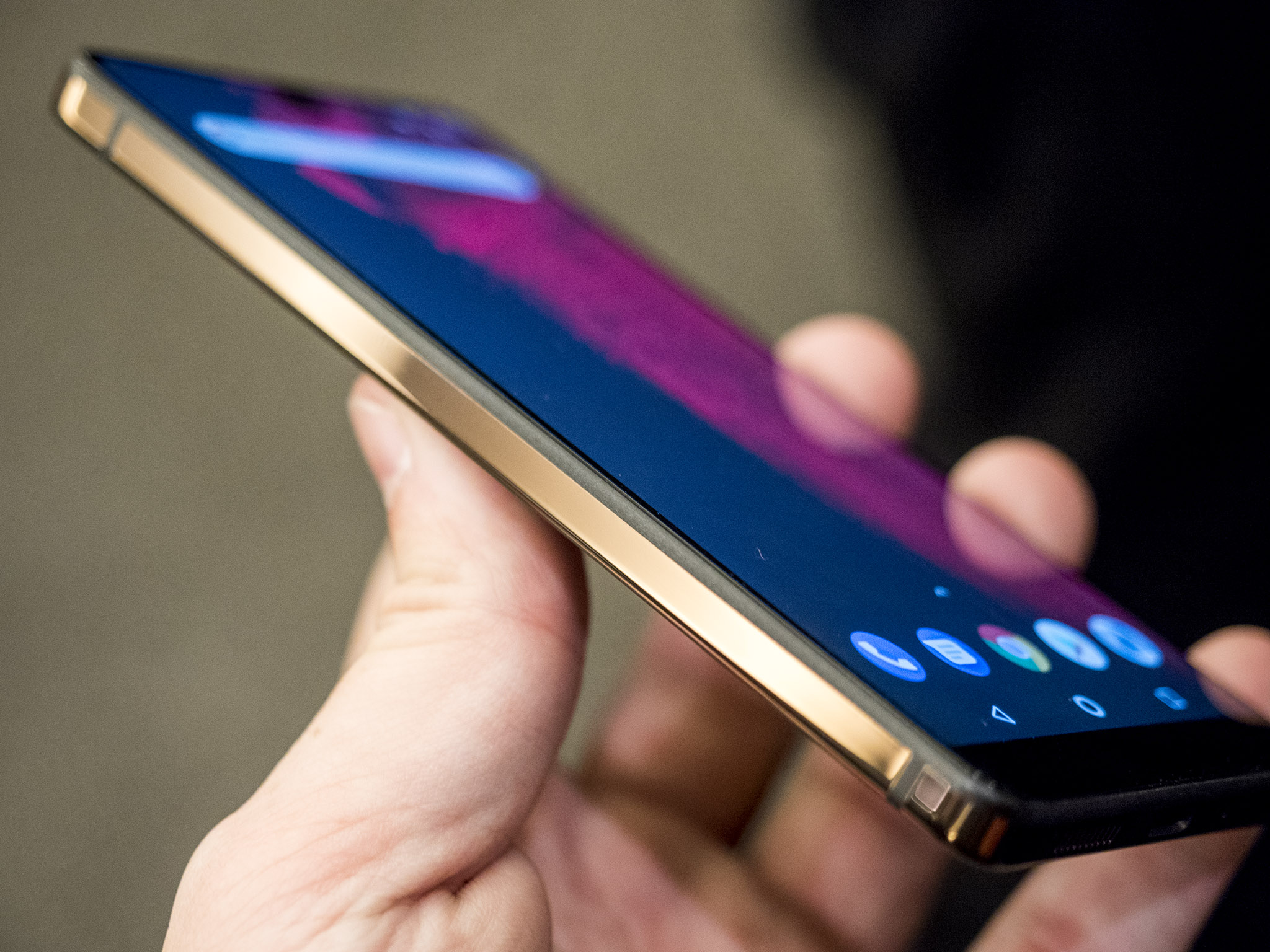
No comments:
Post a Comment