If you're having problems with push notifications, this quick fix might help.
The Honor 7X is a great low-cost phone — in fact, it's one of our top recommendations under $300. But the included EMUI software isn't always the best part of using the phone, and one area it's particularly known to cause problems with is receiving push notifications.
A number of users have complained about infrequent notifications on their Honor 7X, and some just don't get them at all in certain apps. Luckily, there are a few settings that could provide a quick fix.
How to fix notifications on the lock screen
While we can't guarantee that this will fix all of the Honor 7X's notification-related issues, this seems to make a significant improvement in our experience.
- Launch the Phone Manager app.
- Tap the Battery icon.
- Under Power Saving from Apps, tap Close apps on screen lock.
- Make sure the switch next to Select all is turned off.
This should ensure that notifications still come in when your screen is locked. To be clear, this is an additional battery drain, but it's something that almost every phone does by default anyway, and the Honor 7X has good enough endurance that you shouldn't notice much difference. If you're still not receiving notifications while using the phone, however, these additional steps may help.
How to fix notifications everywhere else
- Jump back into the Battery section of the Phone Manager.
- Tap the settings gear in the upper right corner.
- Turn off the switch next to Close excessively power-intensive apps.
This setting is enabled by default, so disabling it should stop the Honor 7X from closing out applications when the built-in Phone Manager deems them too power- or memory-hungry.
Have you run into any issues with receiving push notifications on your Honor 7X, or any other phone running EMUI? And have these steps helped fix those issues? Let us know in the comments below!
from Android Central - Android Forums, News, Reviews, Help and Android Wallpapers http://ift.tt/2IuyuWT
via IFTTT

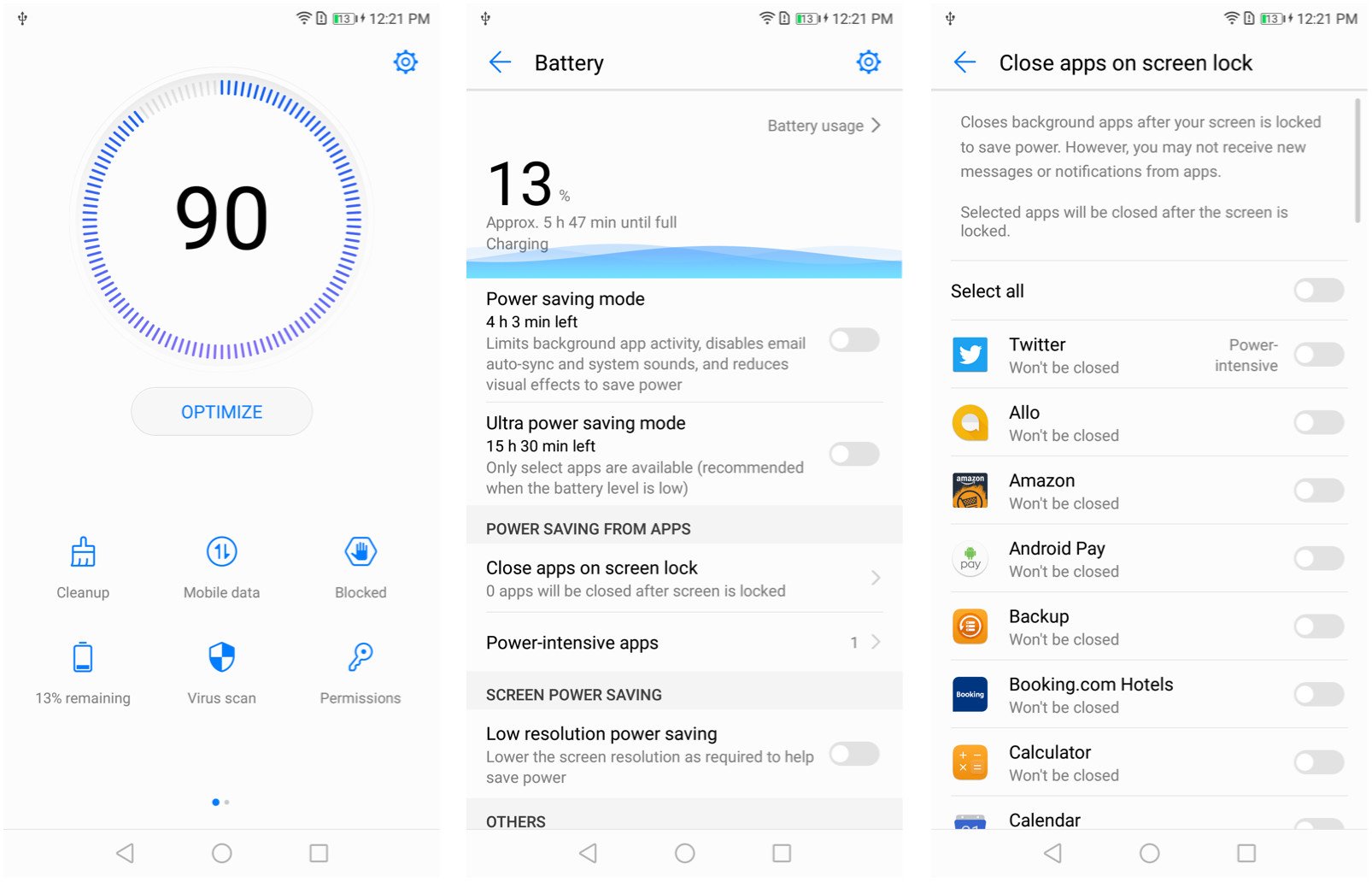
No comments:
Post a Comment